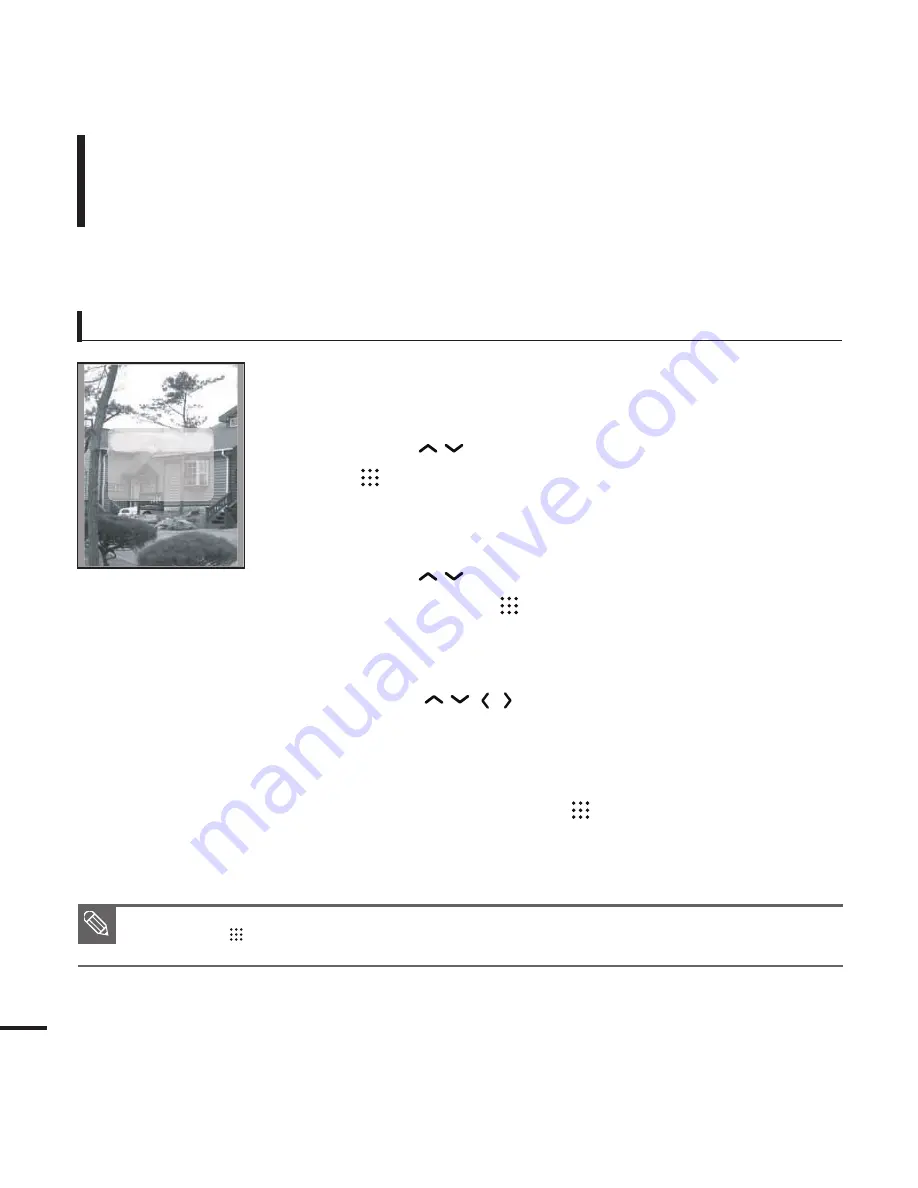
42
Photo Enlarging
1
Press the [MENU] while viewing a photo
2
Press the [
] button to select <Zoom> and then press
the [
] button.
■
The Zoom Setting menu appears.
3
Press the [
] button to select the desired scale factor
and then press the [
] button.
■
You can select either <100%> <200%> or <400%>.
4
Press the [
] to move to the portion of the photo
to magnify.
5
To cancel the magnification, select <100%> from the Zoom
options and then press the [
] button.
■
This returns to the original size.
100%
200%
400%
NOTE
■
Press the [
] button in the Photo Viewing mode to display the Zoom Setting menu.
Using Photo menu
(Continued)
Photo Viewing
Содержание YP-T9JBAB
Страница 1: ...YP T9J ...
Страница 99: ...REV 2 0 ...
















































