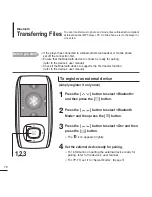70
Bluetooth
Transferring Files
You can transfer music, photo and movie files on Bluetooth-compliant
external devices (MP3 player, PC, mobile phone, etc) to the player or
vice versa.
Before you start!
■
If the player has connected to a Bluetooth stereo headset or mobile phone,
set off the connection first.
■
Ensure that the Bluetooth device to connect is ready for pairing.
(refer to the device’s user manual)
■
Check if the Bluetooth device to supports the file transfer function.
(refer to the device’s user manual)
1,2,3
To register an external device
(simply register it only once)
1
Press the [
] button to select <Bluetooth>
and then press the [
] button.
2
Press the [
] button to select <Bluetooth
Mode> and then press the [
] button.
3
Press the [
] button to select <On> and then
press the [
] button.
■
The
icon appears brightly.
4
Set the external device ready for pairing.
■
For information on setting the external device ready for
pairing, refer to the device’s user manual
■
For YP-T9, set it to <Server Mode>.
√
page 74
Содержание YP-T9JBAB
Страница 1: ...YP T9J ...
Страница 99: ...REV 2 0 ...