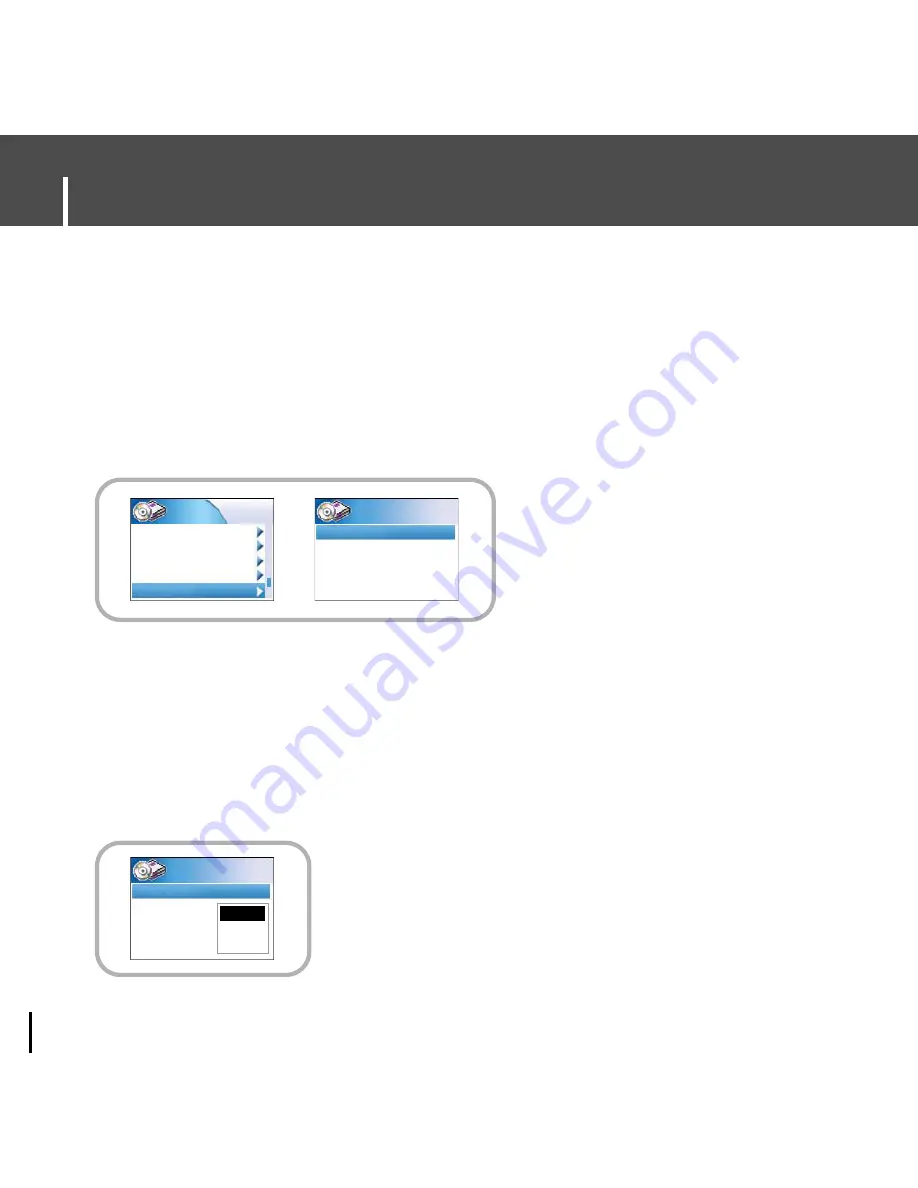
Browsing Your Music
52
1
Select a Voice file in the Voice Recordings, and press and hold the SEL button.
●
Move to Play Options screen.
2
In the Play Options, use the SCROLL UP/SCROLL DOWN buttons to select the
desired play option, and press the SEL button.
●
Play :
The selected title will be played.
●
Delete :
The selected title will be deleted.
●
Cancel :
Go back to the previous screen.
I
Play Options (Voice Recordings)
1
In the Library, use the SCROLL UP/SCROLL DOWN buttons to select Voice
Recordings, and then press the SEL button.
●
Recorded voice file will appear.
2
Press the
√»
button or SEL button on the desired file.
●
The selected file will be played.
I
Searching for and Selecting Voice Files
Albums
Library
Tracks
Genres
Playlists
Voice Recordings
Voice0001
Voice Recordings
Voice0002
Voice0003
Voice0001
Voice Recordings
Voice0002
Voice0003
Play
Delete
Cancel
N
Содержание YH-925
Страница 35: ...35 Installing Multimedia Studio ENG 3 Follow the instructions in the window to complete the installation N N N ...
Страница 79: ......
Страница 80: ......
Страница 81: ......
Страница 82: ......
Страница 83: ......
Страница 84: ......
Страница 85: ......
Страница 86: ......
Страница 87: ......
Страница 88: ......
Страница 89: ......
Страница 90: ......
Страница 91: ......
Страница 92: ......
Страница 93: ......






























