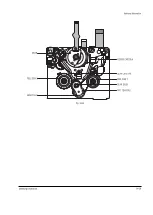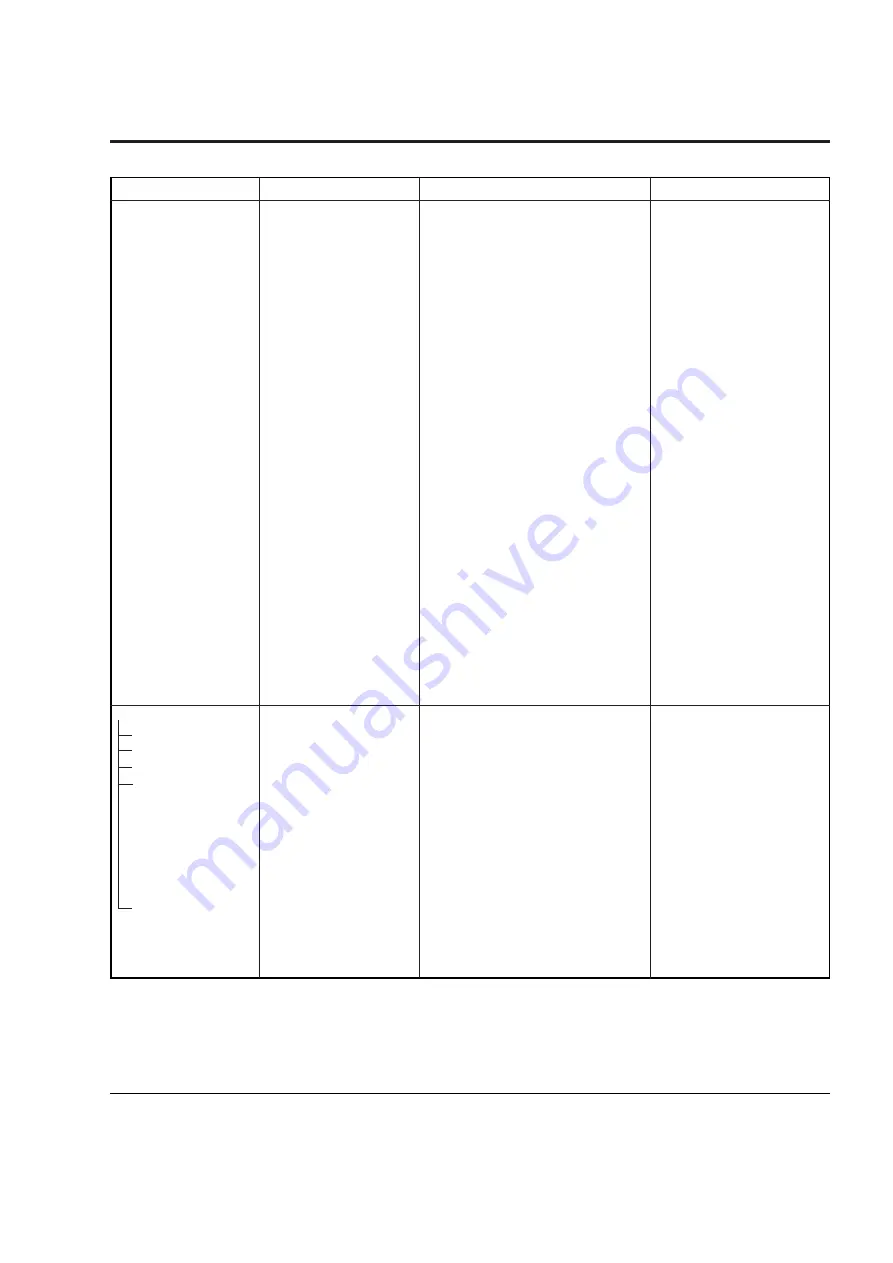
Reference Information
Samsung Electronics
14-39
English
■
SET OSD
●
EVF(CVF)
●
SLOE SHUTTER
●
PHOTO
●
VOL/MF
●
TELE/WIDE
●
TAPE EJECT
●
EASY Q
●
PB ZOOM
●
DISPLAY
●
FADE
●
BLC
●
REV/FWD
●
S.SHOW
●
MEMORY <->TAPE
●
MENU
●
CAM/OFF/PLAYER
■
Initial Set Mode
●
Clock Set
●
WL.REMOTE
●
Beep Sound
●
Shutter Sound
●
Demonstration
Korean
■
Printed Name
●
View Finder
●
Slow Shutter
●
Photo
●
Volume/Manual Focus
●
Zoom In/Out
●
Tape Eject
●
Easy Q
●
Playback Zoom In/Out
●
Display
●
Fade
●
Backlight Compensation
●
Rewind/Fast Forward
●
Slide Show
●
Tape Select
●
Menu
●
Camera/Playback
■
Initial Set Mode
●
Clock Set
●
Remote Control
●
Beep Sound
●
Shutter Sound
●
Demonstration
Function Description
■
Function Name
●
Used when LCD is not in use
●
Slow filming (NT:1/8,15,30),
(PAL:1/6,13,25)
●
Used when taking a still image.
●
Volume Control/Manual Focus Control /
Menu select
●
Used to zoom in and out on an image.
●
Used when ejecting and inserting a tape
●
A function for novices (Automatic setup)
*
Focus, exposure, color, and image
stabilizer auto setup
●
Enlarges the image during playback,
zooming in and out and left and right.
●
Hides letters on the LCD
●
Gradually darkens the screen at the end of
shooting.
*
Smoothly connects scenes
●
Used when there is a bright light behind
the object being shot, Enables bright and
clear shooting of objects that appear dark
and shaded due to the backlight.
●
Tape rewind/Fast forward
●
Enables ordered viewing of still images
●
Changes mode
●
Enables viewing of all camcorder functions
●
Select button for camera mode and
playback mode
■
Initial Set Mode
●
Date/Time setup
●
Can be activated by remote control
●
The sound during activation
●
The sound when taking still images
●
Demonstration (Setup: After ejecting the
tape, push the menu button. Select the
initial set mode and push the menu button
again
Function Activation Condition
+ LCD Open/Close
+ Progresses in steps
+ When the button is operated
+ When the lever is operated
+ When the button is operated
+ Open/Close
+ Press button once for activation
Press twice to end
+ Press button once for activation
Press twice to end
+ Press button once for activation
Press twice to end
+ Press button once for activation
Press twice to end
+ Press button once for activation
Press twice to end
+ Button activation
+ Button activation
+ Mode change button activation
+ Button activation
+ Button activation
+ Setup in blinking order
+ ON/OFF
+ ON/OFF
+ TAPE MODE
- CAM MODE (No function)
- PLAYER MODE (ON/OFF)
+ MEMORY MODE
- M.REC MODE (ON/OFF)
- M.PLAYER MODE (ON/OFF)
+ ON/OFF
14-4 Camcorder Function Description
<Table14-4 Camcorder Function Description>
Содержание VP-D455
Страница 10: ...Product Specification 2 4 Samsung Electronics MEMO...
Страница 30: ...3 20 Alignment and Adjustments Samsung Electronics MEMO...
Страница 46: ...4 16 Disassembly and Reassembly Samsung Electronics MEMO...
Страница 66: ...Exploded View and Parts List 5 20 Samsung Electronics MEMO...
Страница 83: ...Samsung Electronics 8 1 8 Wiring Diagram MEMORY STICK VP D453 I D6620I VP D454 I D455 I D6650I...
Страница 84: ...Wiring Diagram 8 2 Samsung Electronics MEMO...
Страница 86: ...PCB Diagrams 9 2 Samsung Electronics 9 1 Main PCB COMPONENT SIDE...
Страница 87: ...PCB Diagrams Samsung Electronics 9 3 L708 L704 L706 L717 L719...
Страница 88: ...PCB Diagrams 9 4 Samsung Electronics CONDUCTOR SIDE Fuse 1 25A 32V...
Страница 94: ...PCB Diagrams 9 10 Samsung Electronics MEMO...
Страница 114: ...Schematic Diagrams 10 20 Samsung Electronics This Document can not be used without Samsung s authorization MEMO...
Страница 128: ...Troubleshooting 12 8 Samsung Electronics MEMO...
Страница 140: ...Circuit Operating Description 13 12 Samsung Electronics MEMO...
Страница 184: ...Reference Information 14 44 Samsung Electronics MEMO...