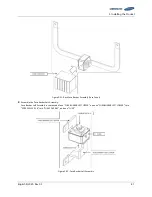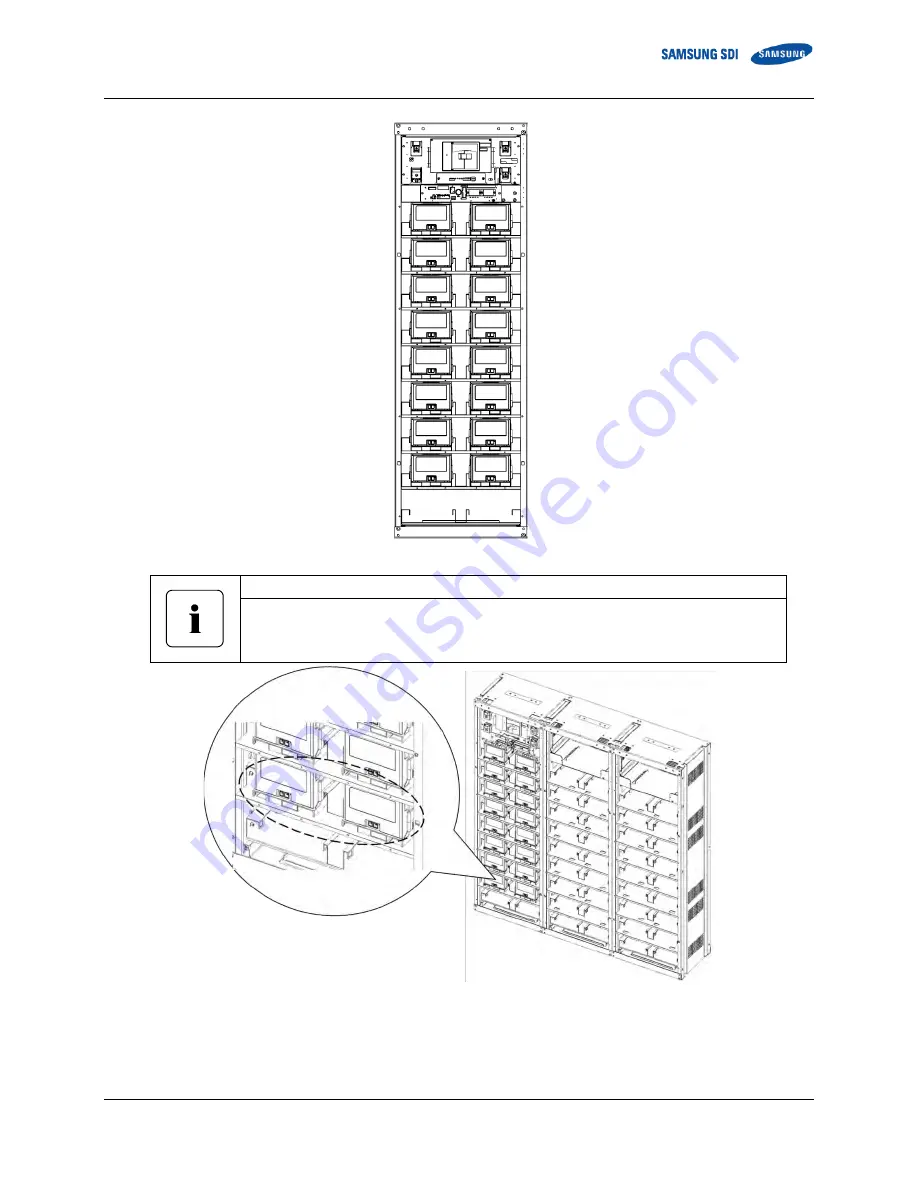
3
.
Installing the Product
English 8/2020. Rev 0.3
39
Figure 3-28 : Module Number
Important
Samsung recommends installing modules from top to bottom.
The bottom shelf (2
st
shelf) has two Type A modules, as shown in Figure 3-29. The
bottommost shelf (1
st
shelf) is empty.
Figure 3-29: Insertion of modules on 1st shelf
Module #8
Module #7
Module #6
Module #5
Module #4
Module #3
Module #2
Module #1
Module #9
Module #10
Module #11
Module #12
Module #13
Module #14
Module #15
Module #16
Содержание U6A4
Страница 1: ...English 8 2020 Rev 0 3 LIB System for UPS U6A4 Installation Manual 128S ...
Страница 4: ...English 8 2020 Rev 0 3 ...
Страница 10: ...Important Safety Instructions vi English 8 2020 Rev 0 3 ...
Страница 17: ...Table of Contents English 8 2020 Rev 0 3 vii ...
Страница 18: ......
Страница 60: ...3 Installing the Product 42 English 8 2020 Rev 0 3 Figure 3 33 Fuse Busbar Left Assembly Fuse Cover ...
Страница 79: ...3 Installing the Product English 8 2020 Rev 0 3 61 Figure 3 63 Remove Battery Modules 9 s Front Cover ...
Страница 116: ...3 Installing the Product 98 English 8 2020 Rev 0 3 Figure 3 126 AC Input Terminals of SMPS Assembly 1 Phase Type B ...
Страница 125: ...Memo ...
Страница 126: ...Memo ...
Страница 127: ...Memo ...
Страница 128: ...www SamsungSDI com ...