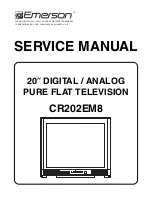Updating the Software
Check the version of the TV's software and update it to the latest version.
DO NOT turn off the TV’s power until the upgrade is complete. Once the software is updated, the TV will turn
of and then back on by itself. Because the TV's display and audio settings may be reset by the update process,
it's recommended that you make note of these settings beforehand.
Settings Support Software Update
Try Now
Updating via Internet
Settings Support Software Update Update Now
Try Now
Requires internet connectivity.
Updating via USB Device
Settings Support Software Update Update Now
Download the update package from Samsung's website to a USB storage device and then connect the device to the
TV to update the TV's software.
Remember to save the update package to the top-most directory of the USB device. Otherwise, the TV will not be able to
find the update package.
Enabling Automatic Software Updates
Settings Support Software Update Auto Update
Try Now
If you consented to the Smart Hub User Agreement,
Auto Update
was automatically set to
On
. If you do not wish to
update the TV's software automatically, navigate to this option and disable the feature.
You may notice a decrease in speed when using other network features while the TV's software is being updated.
Requires internet connectivity.
Getting to Know the Accessibility Features for the Disabled
Configure various accessibility features for the disabled.
Using Accessibility Options
Settings General Accessibility
Try Now
Launching Accessibility Shortcuts
Accessibility Shortcuts
makes it possible for disabled people to access various features directly without having to go
through a complex menu structure. Press and hold the volume button for 1 second or longer. Easily enable or disable
features such like
Voice Guide
,
Picture Off
,
Video Description
,
Caption
,
High Contrast
,
Enlarge
,
Grayscale
,
Color
Inversion
,
Learn TV Remote
,
Learn Menu Screen
,
Multi-output Audio
,
Sign Language Zoom
,
Slow Button Repeat
, and
Accessibility Settings
.
Even with
Voice Guide
set to
Off
or the TV muted, you will be able to hear a voice guide explaining
Accessibility Shortcuts
.
Supported features may vary depending on the model.
- 91 -