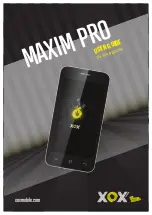There is something wrong
with the TV
Try this!
The speakers are making an
odd sound.
Run
Self Diagnosis
.
•
Settings
Support
Device Care
Self Diagnosis
Sound Test
If the problem persists after running
Self Diagnosis
, make sure the audio cable is connected
securely to the audio out port of the external device.
If an antenna cable is connected to the TV, check
Signal Information
. Low signal levels may
be the cause of the distorted audio.
•
Settings
Support
Device Care
Self Diagnosis
Signal Information
Audio is skipping.
This is a common occurrence with Bluetooth speakers. Ensure that the Bluetooth speakers
and the wireless router are in clear sight of one another and that the speakers are placed as
close to the TV as possible.
Setting the wireless router’s wireless band to 5GHz can help minimize the skipping.
We recommend using a wired connection like HDMI eARC or optical if the problem persists.
I can hear the voice guide
every time I operate the TV.
The TV provides an audio
description of the scene.
Go to
Voice Guide Settings
and disable
Voice Guide
.
•
Settings
General
Accessibility
Voice Guide Settings
Voice Guide
I can't hear the TV's audio
via an A/V receiver.
Make sure the A/V receiver is turned on and check its settings.
• If the A/V receiver has been connected to the TV via an optical cable, check to see if the
TV’s audio output is set to
Optical
.
• If using the HDMI eARC connection method, make sure the TV’s dedicated HDMI eARC
port is being used. However, eARC can only be used if it is supported by the A/V
receiver.
The optical port may not be supported depending on the model.
The sound seems distorted.
Change to a more appropriate sound mode.
•
Settings
Sound
Sound Mode
When
Intelligent Mode
and
Adaptive Sound+
are turned on, the sound effects are
automatically adjusted to the surroundings.
•
Settings
General
Intelligent Mode Settings
Intelligent Mode
To optimize the sound depending on the surroundings, select
Adaptive Sound+
.
•
Settings
General
Intelligent Mode Settings
Adaptive Sound+
Depending on the model, this feature may not be supported.
I can’t adjust the external
device’s volume.
Check the cable connection status between the TV and the external device.
If connecting a home theater or external speakers using an HDMI cable, make sure the cable
is connected to the TV’s HDMI (eARC) port. Check to see if the TV’s
Settings
General
External Device Manager
(HDMI-CEC)
feature has been enabled.
I would like to turn the TV
and the audio device on and
off simultaneously.
If you connect a Samsung sound bar to the TV via Bluetooth, it will be possible to turn the TV
and the audio device on and off simultaneously. Depending on the model, Samsung sound
bars may not be supported.
If you connect an audio device that supports HDMI eARC to the TV’s HDMI (eARC) port, it will
be possible to turn the TV and the audio device on and off simultaneously.
- 127 -