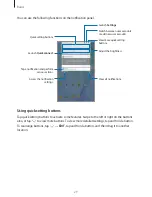Basics
37
Translate
Hover the S Pen over a word to translate it.
•
To use this feature, the device must be connected to a Wi-Fi or mobile network.
•
This feature does not support some languages.
•
This feature is available only on screens that allow you to perform a screen capture.
1
Open the Air command panel and tap
Translate
.
2
Select the languages on the translator panel at the top of the screen.
3
Hover the S Pen over the word you want to translate.
The translated word will appear above the original word. Tap
to listen to the
pronunciation.
To view more definitions, tap the translated word.
4
To close the translator, tap on the translator panel.