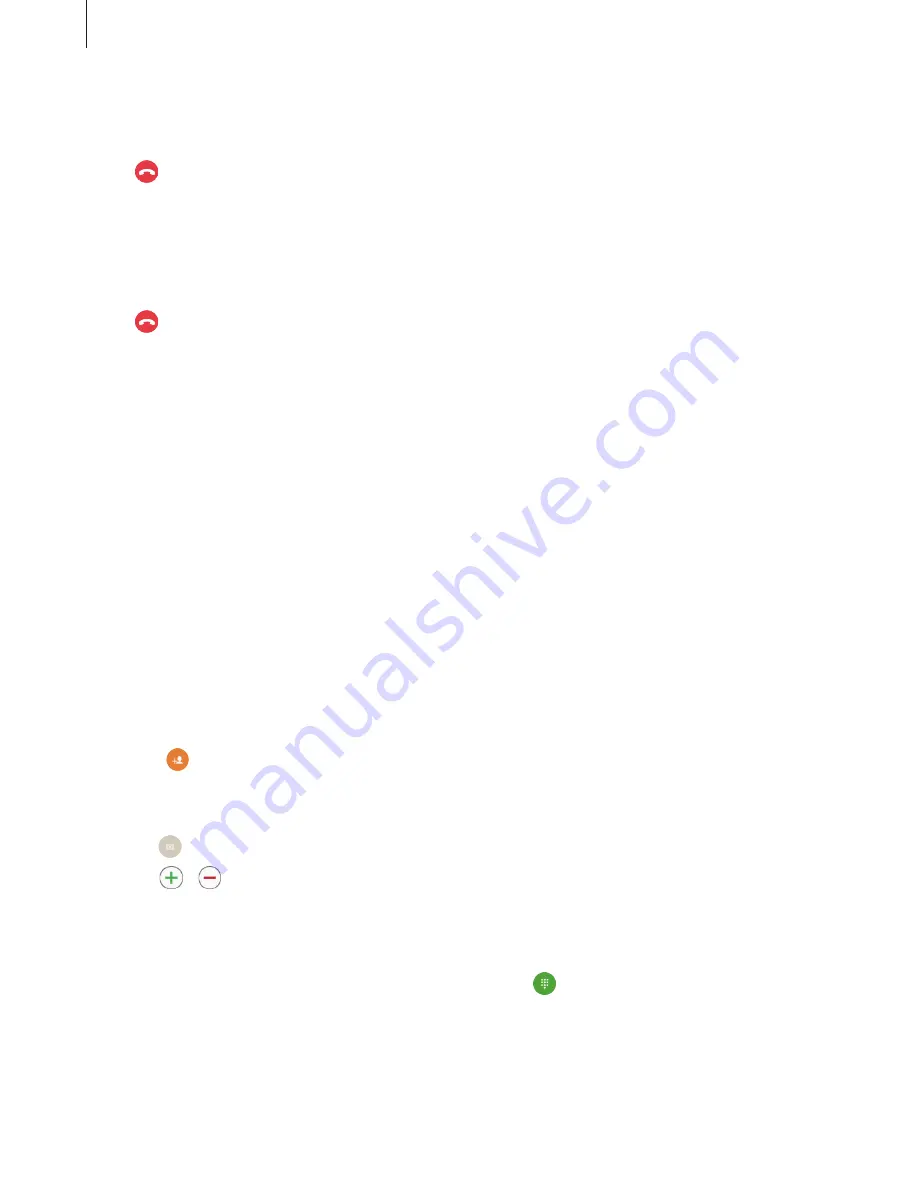
Applications
61
•
S Planner
: Open the calendar.
•
Memo
: Create a memo.
•
: End the current call.
During a video call
Tap the screen to use the following options:
•
Switch
: Switch between the front and rear cameras.
•
: End the current call.
•
Mute
: Turn off the microphone so that the other party cannot hear you.
Contacts
Introduction
Create new contacts or manage contacts on the device.
Adding contacts
Creating contacts manually
1
Tap
Contacts
on the Apps screen.
2
Tap and select a storage location.
3
Enter contact information.
•
: Add an image.
•
/
: Add or delete a contact field.
4
Tap
SAVE
.
To add a phone number to the contacts list from the keypad, open the Apps screen and tap
Phone
. If the keypad does not appear on the screen, tap to open the keypad. Enter the
number and tap
Add to Contacts
.
To add a phone number to the contacts list from received calls or messages, open the Apps
screen and tap
Phone
→
LOG
→
a contact.






























