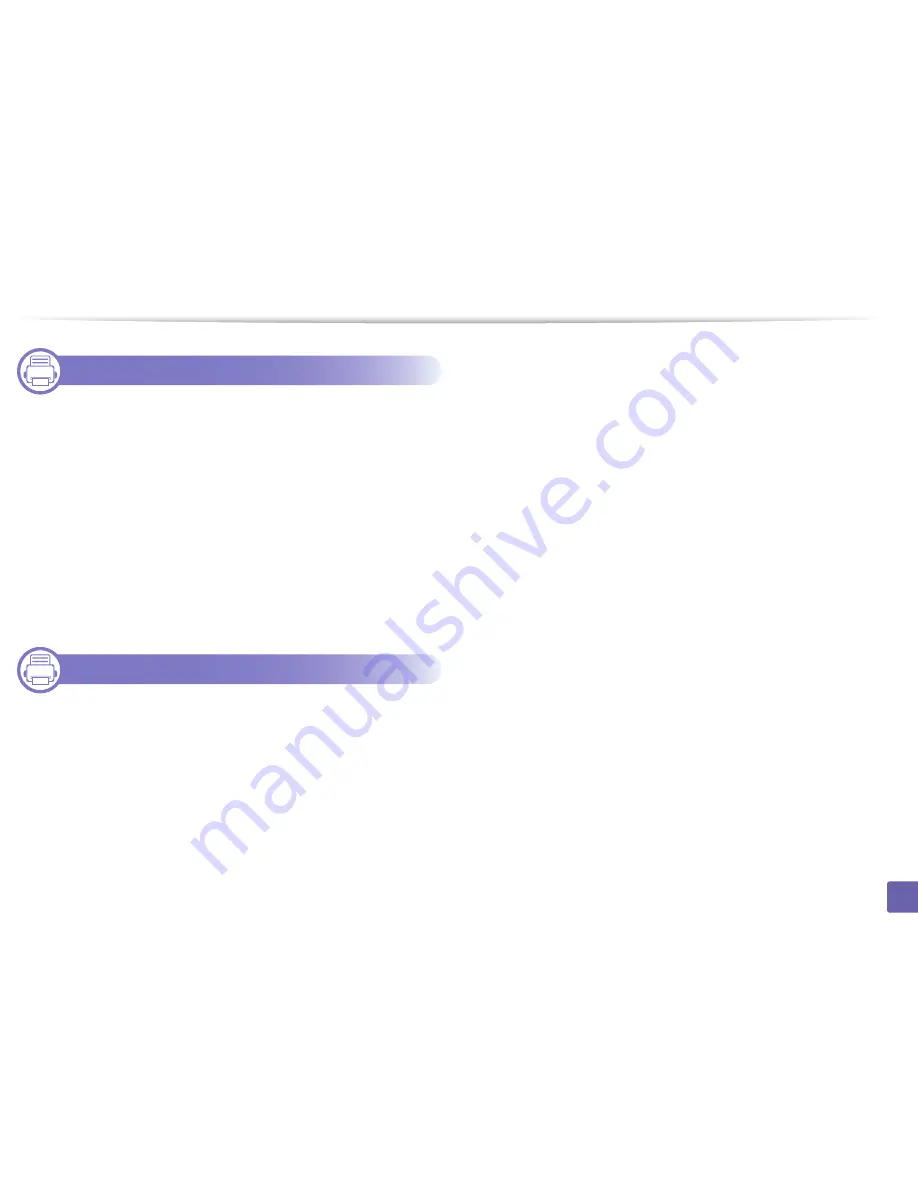
150
ADVANCED
5. Useful Management Tools
Accessing management tools
282
Easy Capture Manager
283
Samsung AnyWeb Print
284
Easy Eco Driver
285
Using SyncThru™ Web Service
286
Using Samsung Easy Document Creator
289
Using Samsung Easy Printer Manager
290
Using Samsung Printer Status
293
Using Samsung Printer Experience
295
Using the Linux Unified Driver Configurator
301
6. Troubleshooting
Paper feeding problems
306
Power and cable connecting problems
307
Printing problems
308
Printing quality problems
312
Copying problems
320
Scanning problems
321
Faxing problems
323
Operating system problems
325
Содержание SL-M3870FW
Страница 79: ...Redistributing toner 79 3 Maintenance 4 M3370 M3870 M4070 series...
Страница 80: ...Redistributing toner 80 3 Maintenance 5 M3375 M3875 M4075 series...
Страница 88: ...Installing accessories 88 3 Maintenance 2 1 1 2...
Страница 93: ...Cleaning the machine 93 3 Maintenance 1...
Страница 104: ...Clearing jams 104 4 Troubleshooting M387x M407x series Click this link to open an animation about clearing a jam...
Страница 106: ...Clearing jams 106 4 Troubleshooting M3370 M3870 M4070 series Click this link to open an animation about clearing a jam...
Страница 109: ...Clearing jams 109 4 Troubleshooting If you do not see the paper in this area stop and go to next step...
Страница 110: ...Clearing jams 110 4 Troubleshooting 6 In the duplex unit area Click this link to open an animation about clearing a jam...
Страница 114: ...Clearing jams 114 4 Troubleshooting If you do not see the paper in this area stop and go to next step...
Страница 146: ...Regulatory information 146 5 Appendix 27 China only...
















































