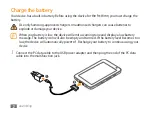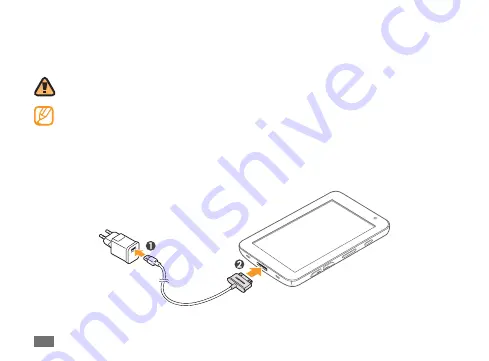
Assembling
12
Charge the battery
Your device has a built-in battery. Before using the device f
or the first time
, you must charge the
battery.
Use only Samsung-approved chargers. Unauthorised chargers can cause batteries to
explode or damage your device.
When your battery is low, the device will emit a warning tone and display a low battery
message. The battery icon will also be empty and turn red. If the battery level becomes too
low, the device will automatically pow
er off
. Recharge your battery to continue using your
device.
Connect the PC data cable to the USB power adapter and then plug the end of the PC data
1
cable into the multifunction jack.
Содержание SHW-M185S
Страница 1: ...9 User s Manual ...
Страница 20: ...Gettingstarted 20 Get to know your device Device layout 12 13 14 15 16 17 6 1 2 5 8 7 7 4 3 10 9 11 ...
Страница 54: ......