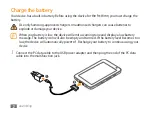Assembling
14
To install the SIM or USIM card,
Open the cover to the SIM card slot on the side of the device.
1
Insert the SIM or USIM card.
2
Place the SIM or USIM card into the device with the gold-coloured contacts facing down.
•
Do not insert a memory card into the SIM card slot.
•
Close the cover of the SIM card slot.
3
Содержание SHW-M185S
Страница 1: ...9 User s Manual ...
Страница 20: ...Gettingstarted 20 Get to know your device Device layout 12 13 14 15 16 17 6 1 2 5 8 7 7 4 3 10 9 11 ...
Страница 54: ......