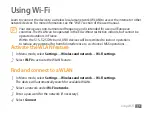Getting started
31
Enter text using the Swype keyboard
›
Selec
t the first char
acter of a word and drag y
our finger t
o the second character without
1
r
eleasing the finger fr
om the screen.
Continue until you hav
e finished the w
ord.
2
R
elease the finger on the last char
acter.
3
When the word displays correctly, select
4
to insert a space. If the correct word does not
display, select an alternative word from the list that appears.
Repeat steps 1-4 to complete your text.
5
Содержание SHW-M185S
Страница 1: ...9 User s Manual ...
Страница 20: ...Gettingstarted 20 Get to know your device Device layout 12 13 14 15 16 17 6 1 2 5 8 7 7 4 3 10 9 11 ...
Страница 54: ......