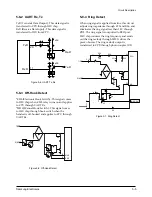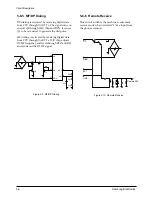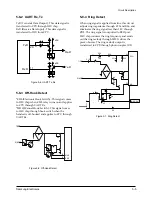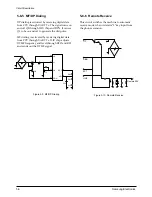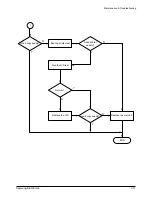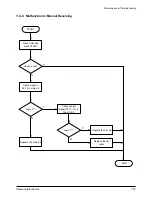Maintenance & Troubleshooting
Samsung Electronics
7-3
7-2-2 Test Mode
The test mode is used to test certain functions of
the machine. The available tests are:
¥ Pattern Test
¥ Memory Test
¥ Switch Test
¥ ROM Test
¥ CIS Test
¥ Make Shading
¥ Modem Test
To enter the Test Mode:
1. Get into the Tech mode by pressing
MENU
,
#
,
1
,
9
,
3
,
4
.
2. In Tech mode, press
MENU,
and one-touch 04
'SYSTEM SETUP'.
3. Scroll to the options by pressing
▼
or
▲
repeatedly until you find the one you want.
4. Press
ENTER
to initiate the test mode.
PATTERN TEST
There are 2 different pattern tests which can be run
to determine the condition of the LSU and the
printer components. When the LCD prompts you
to choose
PATTERN 1
, press
ENTER
. If you want
to choose
PATTERN 2
, press
▼
or
STOP
, and
press
ENTER
when the LCD displays '
PATTERN
2
'. The test patterns include various black,
medium gray, and light gray scales. If the machine
is operating properly, each area appears even,
distinct, and with no inconsistencies in printing.
SWITCH TEST
This test checks the operation of the LCD display
and the LED indicators that interface the switches
on the operation panel.
CIS TEST
This test mode checks the condition of the Contact
Image Sensor. This is a true test of the white
reference level.
MODEM TEST
This test causes the machine to generate a
particular frequency to verify the operation of the
modem control circuits and the modem.
MEMORY TEST
This test is used for checking the Random Access
Memory (RAM) on the main PBA. If all memory is
working normally, the LCD shows
TESTING OK!
.
When this testing is carried out, any picture data
stored in memory is erased.
ROM TEST
This test mode will display and check the current
ROM level in your machine.
MAKE SHADING
This procedure is needed to set (make) a new
shading reference value. The reference value is
preset at factory. However, when the CIS or the
main board is replaced with new one, the
reference value must be set again.
Load the white, letter-sized paper into the feeder
and perform the test mode (
MENU
+ONE-TOUCH
04 '
SYSTEM SETUP
' in tech mode). When you
choose '
MAKE SHADING ?
' option, the LCD displays
'
REFERENCE [WHITE PAPER]
', or '
REFERENCE
[WHITE ROLLER]
'.
[WHITE PAPER]
message
indicates this procedure has been already
performed. The
[WHITE ROLLER]
message
indicates you must perform this procedure. Follow
the next steps as instructed through the LCD
window. After the shading value is newly set, the
shading value pattern is automatically printed.
Check for the waveform in the pattern. It is best
when the wave form is level. If there are many
points sharply broken, perform the Make shading
procedure several times until you get a level
waveform.
SF6500 /OK
CHECK SUM=C0, V01