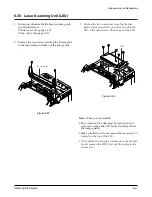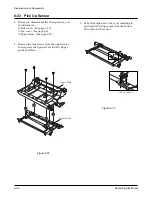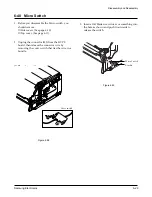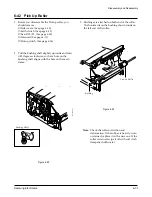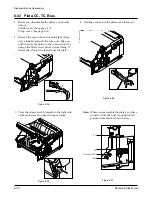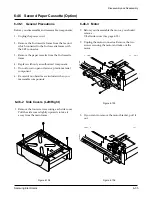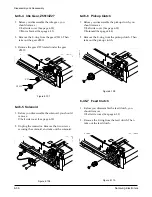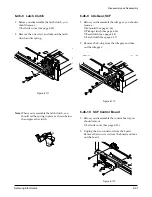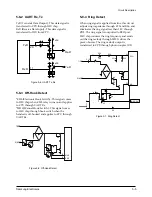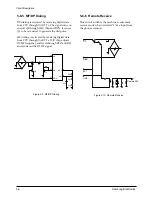Disassembly and Reassembly
Samsung Electronics
6-35
6-46 Second Paper Cassette (Option)
6-46-1 General Precautions
Before you disassemble and reassemble components;
1. Unplug the power cord.
2. Remove the 2nd cassette frame from the fax unit
which connected to the 2nd cassette frame with
the SCF connector.
3. Remove the paper cassette from the 2nd cassette
frame.
4. Replace with only an authorized component.
5. Do not force to open or fasten a plastic-material
component.
6. Be careful no obstacles are included when you
reassemble components.
6-46-2 Side Covers (Left/Right)
1. Remove the four screws securing each side cover.
Pull the side cover slightly upwards to take it
away from the main frame.
6-46-3 Motor
1. Before you disassemble the motor, you should
remove :
♦
Left side cover (See page 6-35)
2. Unplug the motor connector. Remove the two
screws securing the motor and take out the
motor.
Figure 6.104
Figure 6.105
3. If you want to remove the motor bracket, pull it
out.
Figure 6.106