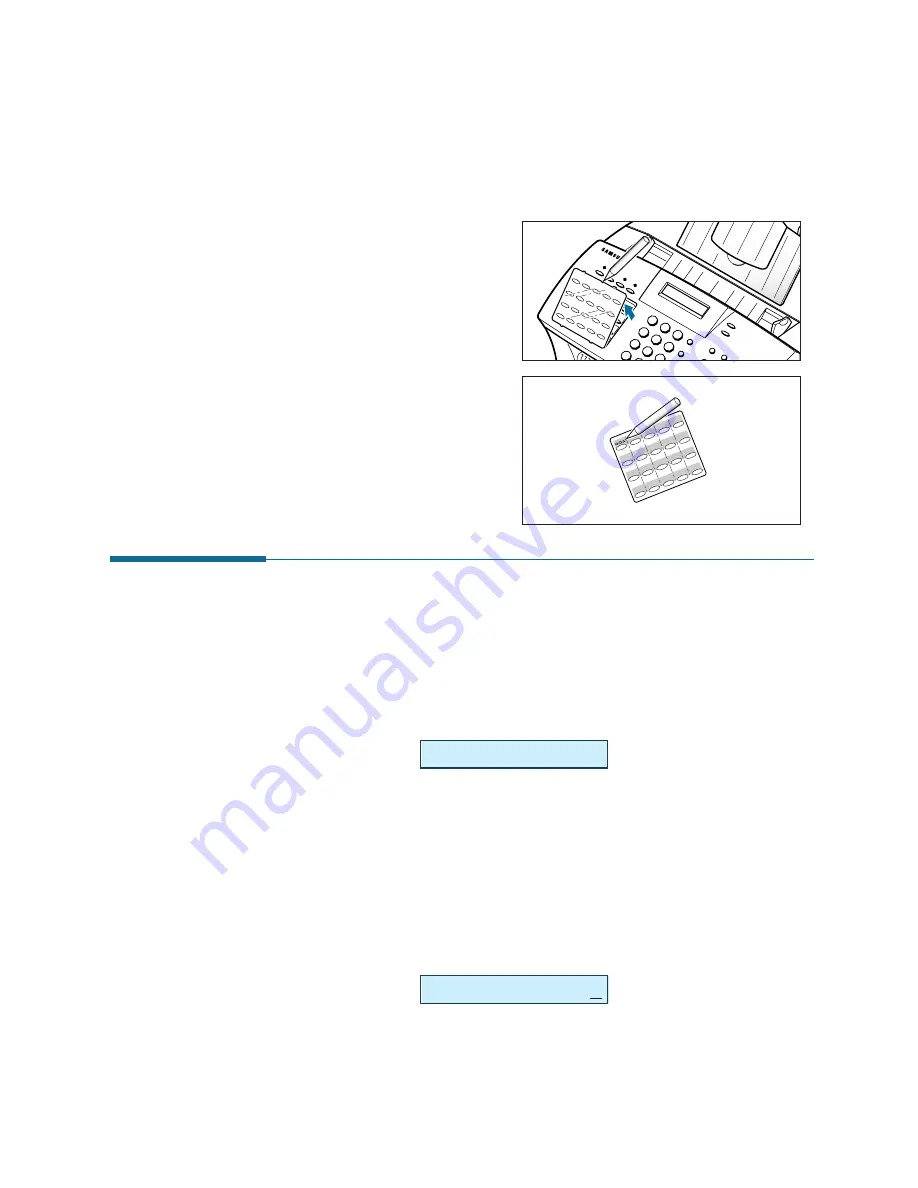
3
.23
Stand-alone Fax
Speed Dialling
You can store up to 80 numbers in 2-digit Speed Dial locations (01-80).
Storing a Number for Speed Dialling
1. Press and hold
Speed
(
#
) for about 2 seconds.
2. Enter a 2-digit location number (01 through 80) where you want to
store a number, then press
Start/Enter
.
If a number has already been stored in a location, the display shows
the number. To edit the number, see the next page.
3. Enter the number you want to store, then press
Start/Enter
.
4. To assign a name to the number, enter the desired name. For
information on how to enter names, see page 3.19.
If you do not want to assign a name, skip this step.
where xx represents the
speed location you have
selected at step 2.
LOC. [01-80]
❿
##
Sxx:05512637522
Using Address Label
A One-touch label sheet is included with your machine. As you store
numbers in one-touch dial buttons, make a note of the numbers on the
label to remind you which number is stored in each position.
1. Remove the clear cover and
label.
2. Write information on the
label and replace the label
and cover.
You may want to use pencil
in case you wish to change
these numbers later.
















































