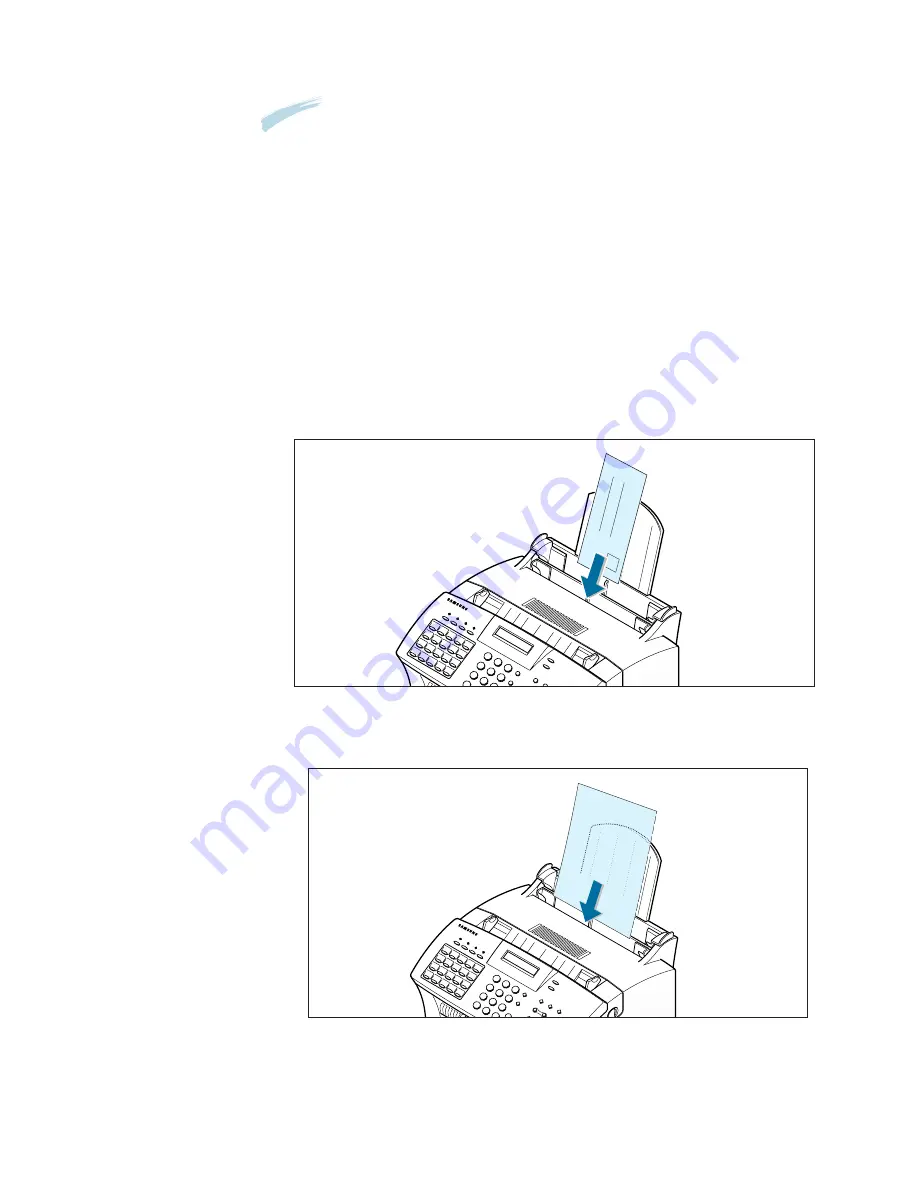
4
.6
Printing
Notes:
• Make sure that you select the
Manual
for
Paper Source
and the correct
paper size and type from your software application before starting your
print job. See page 4.10.
• When you use the manual paper tray, the paper must loaded in the
automatic paper tray. By doing so, you can prevent the paper jam which
might occur in the manual tray.
1. Place the print media in the manual input tray with print side facing
up and adjust the paper guides to the width of the print media.
• Load a sheet of the envelope
with the flap side facing away from
you.
Make sure that the stamp area is at the top left and the end of
the envelope with stamp area enters the tray.
• Load transparencies
face up with the adhesive strip on top
going into the tray first
.
















































