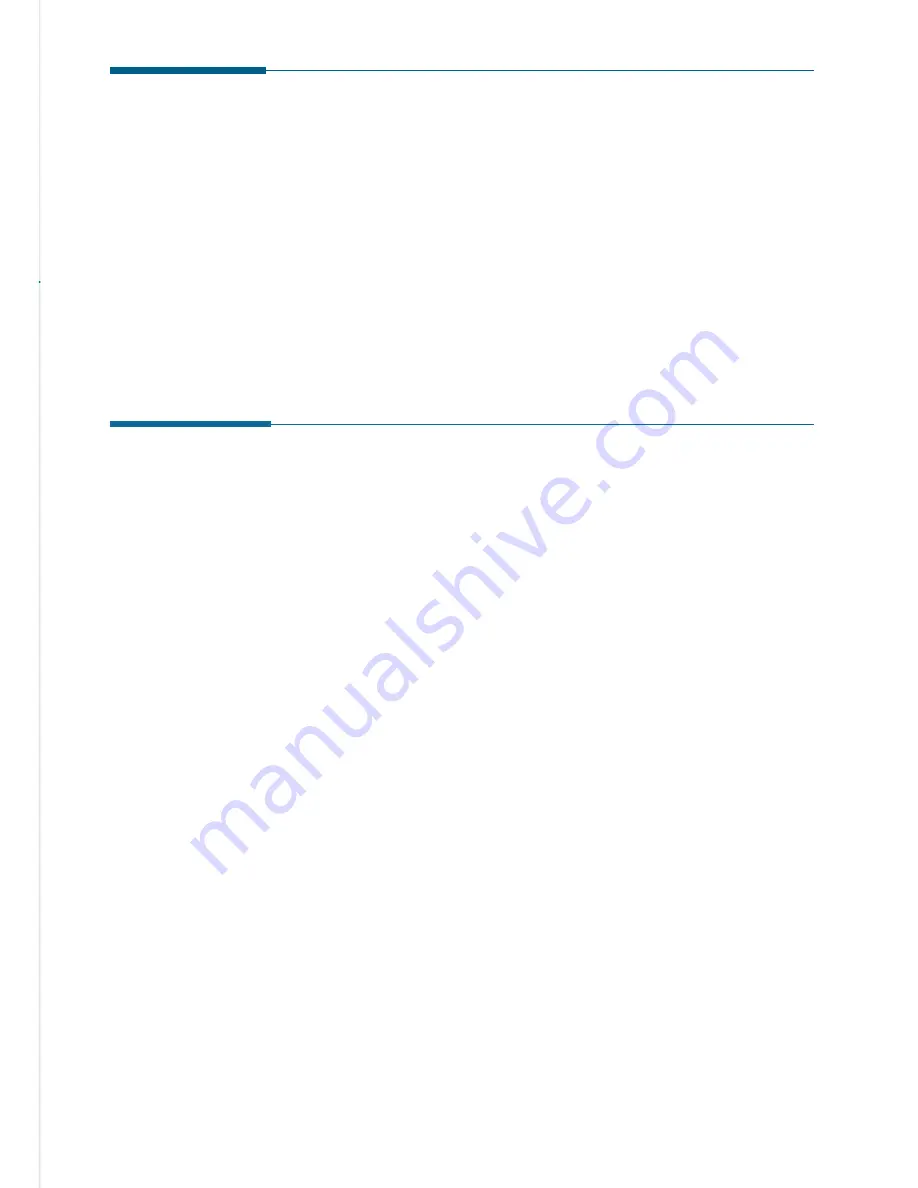
5.
1
Maintenance
Guidelines for Maintenance
For optimal performance of the SF-530 series, follow these guidelines:
• Place the machine on a stable surface.
• Do not install your machine near devices that contain magnets or
generate magnetic fields, such as speakers.
• Keep your machine clean. Dust accumulation can prevent the unit from
operating properly.
• For your safety, unplug the power cord from the machine during
electrical storms.
• Lift the machine from the bottom only. Do not lift the unit by the front
panel or any of the trays.
Clearing Memory
You can selectively clear information stored in your machine’s memory.
1. Press
Setup
on the control panel. The display shows the first menu;
FAX NUMBER/NAME.
2. Press
➛
or
❿
until ‘MEMORY CLEAR’ appears, then press
Start/Enter
.
The display shows the items you can clear.
•
FAX NUMBER/NAME
: your fax number and name are cleared from
the machine’s memory.
•
DIAL/SCHEDULE
: clears the one-touch, speed dial, or group dial
numbers stored in the memory. In addition, all
the Schedule Job operations you have reserved
are also cancelled.
•
JOURNAL
: clears all records of transmissions & receptions.
•
DEFAULT SETUP
: restores all the option settings to factory default.
3. Press
➛
or
❿
until you find the item you want to clear, then press
Start/Enter
. The display asks you to confirm your selection.
4. Press
Start/Enter
to confirm. The selected memory is cleared, then
the display asks you to continue clearing the next item.
5. Repeat steps 3 through 5 to clear another item.
Or, to return to Standby mode, press
Stop
.
















































