ENGLISH
FRANÇAIS
54
Troubleshooting
Dépannage
Vérification
✤
Pour résoudre un problème rencontré lors de l’utilisation de
votre caméscope, consultez le tableau ci-dessous.
✤
Si ces instructions ne vous permettent pas de résoudre le
problème, notez:
■
la référence du modèle et le numéro de série indiqués
sous le caméscope,
■
votre numéro de garantie, si elle est toujours valable.
✤
Puis, contactez votre SAV ou le revendeur le plus proche.
Symptôme
Explication/Solution
Vous ne pouvez pas
◆
Vérifiez le bloc batterie (voir page 18).
allumer le caméscope.
ou l’adaptateur secteur. (voir page 17)
La touche
◆
Vérifiez que le commutateur principal
START/STOP ne
est en position CAMERA.
fonctionne pas lors
◆
Vous avez atteint la fin de la cassette.
de l’enregistrement.
◆
Vérifiez la languette de protection sur
la cassette. (voir page 21)
Le caméscope s’éteint
◆
Vous avez laissé le caméscope sur
automatiquement.
STANDBY pendant plus de 5 minutes
sans l’utiliser. (voir page 23)
◆
Le bloc batterie est complètement
déchargé. (voir page 20)
Le bloc batterie se
◆
La température ambiante est trop
décharge rapidement.
basse. (voir page 20)
◆
Le bloc batterie n’a pas été
complètement rechargé. (voir page 18)
◆
Le bloc batterie n’est plus utilisable et
ne peut plus être rechargé.
Utilisez un autre bloc batterie.
Vous ne pouvez pas
◆
Le bloc batterie est complètement
éjecter la cassette de
déchargé.
son compartiment.
◆
Une erreur mécanique s’est peut-être
produite. (voir page 53)
La date et l’heure
◆
La pile au lithium n’est pas installée ou
clignotent plus de 2 fois
est complètement déchargée.
en mode Caméscope.
(voir page 16)
Checking
✤
If you run into any problem using the camcorder, use the
following table to troubleshoot the problem.
✤
If these instructions do not allow you to solve the prob-
lem, take a note of:
■
The model and serial number marked on the bottom of
the camcorder.
■
Your warranty, if applicable.
✤
Then contact your nearest authorized service center.
Symptom
Explanation/Solution
You cannot switch the
◆
Check the battery pack (see page 18)
camcorder on.
or the AC power adapter. (see page 17)
Start/Stop does not
◆
Check the POWER, set it to CAMERA.
operate while recording.
◆
You have reached the end of the cassette.
◆
Check the record protection tab on
the cassette. (see page 21)
The camcorder goes
◆
You have left the camcorder set to
off automatically.
STANDBY for more than 5 minutes
without using it. (see page 23)
◆
The battery pack is fully used up.
(see page 20)
The battery pack is
◆
The atmospheric temperature is too low.
quickly exhausted.
(see page 20)
◆
The battery pack has not been charged
fully. (see page 18)
◆
The battery pack is completely dead,
and cannot be recharged.
Use another battery pack.
You cannot eject the
◆
The battery pack is fully used up.
cassette from the
◆
A mechanical fault might have occurred.
compartment.
(see page 53)
The DATE/TIME indicator
◆
The lithium battery is not installed or is
flashes more than 2 times
fully used up. (see page 16)
when you set the
camcorder to CAMERA.
The playback picture
◆
The video heads might be dirty.
is poor.
(see page 51)
00606C SCW80/W87 USA+FRA(42-60) 3/20/03 8:52 AM Page 54
Содержание SC-W80
Страница 1: ......
Страница 2: ......
Страница 3: ......
Страница 4: ......
Страница 5: ......
Страница 6: ......
Страница 7: ......
Страница 8: ......
Страница 9: ......
Страница 10: ......
Страница 11: ......
Страница 12: ......
Страница 13: ......
Страница 14: ......
Страница 15: ......
Страница 16: ......
Страница 17: ......
Страница 18: ......
Страница 19: ......
Страница 20: ......
Страница 21: ......
Страница 22: ......
Страница 23: ......
Страница 24: ......
Страница 25: ......
Страница 26: ......
Страница 27: ......
Страница 28: ......
Страница 29: ......
Страница 30: ......
Страница 31: ......
Страница 32: ......
Страница 33: ......
Страница 34: ......
Страница 35: ......
Страница 36: ......
Страница 37: ......
Страница 38: ......
Страница 39: ......
Страница 40: ......
Страница 41: ......
Страница 42: ......
Страница 43: ......
Страница 44: ......
Страница 45: ......
Страница 46: ......
Страница 47: ......
Страница 48: ......
Страница 49: ......
Страница 50: ......
Страница 51: ......
Страница 52: ......
Страница 53: ......
Страница 54: ......
Страница 55: ......
Страница 56: ......
Страница 57: ......
Страница 58: ......
Страница 59: ......
Страница 60: ......
Страница 61: ......