ENGLISH
FRANÇAIS
43
Équilibrage du blanc
✤
Cette fonction permet de préserver la couleur unique
de l’objet dans toutes les conditions de prise de vue.
✤
Vous pouvez sélectionner le mode WHITE BALANCE
approprié pour obtenir une bonne qualité des couleurs
de l’image.
-
AUTO: ce mode permet un contrôle automatique
de l’équilibrage du blanc.
-
INDOOR ( ) (intérieur): ajuste les couleurs en
fonction de l’éclairage intérieur.
-
OUTDOOR ( ) (extérieur): ajuste les couleurs en
fonction de la lumière naturelle extérieure.
Réglage du mode d’équilibrage du blanc
1. Placez le commutateur principal
sur la position CAMERA.
2. Appuyez sur la touche MENU
ON/OFF, la liste des menus
s’affiche.
3. Sélectionnez l’option
WHITE BAL......AUTO à l’aide
du bouton UP/DOWN.
4. Appuyez sur ENTER.
■
Appuyez sur ENTER pour
régler l'option WHITE
BALANCE sur INDOOR ou
OUTDOOR.
5. Appuyez sur la touche MENU
ON/OFF pour quitter le mode de
réglage WHITE BALANCE.
Remarque:
la fonction MENU
ON/OFF n'est pas
disponible en mode
EASY ou REC.
White Balance
✤
WHITE BALANCE is a recording function that
preserves the unique color of the object in any
recording condition.
✤
You may select the appropriate WHITE BALANCE
mode to obtain good quality color of the image.
-
AUTO: This mode is generally used to control the
WHITE BALANCE automatically.
-
INDOOR ( ): controls WHITE BALANCE
according to the indoor ambience.
-
OUTDOOR ( ): controls WHITE BALANCE
according to the outdoor ambience.
Setting a White Balance Mode
1. Set the power switch to
CAMERA mode.
2. Press the MENU ON/OFF
button, then the MENU list
will appear.
3. Turn the UP/DOWN dial until
WHITE BAL......AUTO is
highlighted.
4. Press ENTER.
■
You can set it to INDOOR
or OUTDOOR by pressing
the ENTER button.
5. Press the MENU ON/OFF
button to exit the WHITE
BALANCE setting screen.
Notes:
The MENU ON/OFF
function will not operate
in EASY or REC.
(MENU)
CUSTOM SET
CLOCK SET
TITLE SET
TITLE ....................OFF
WHT.BAL ..............AUTO
DISPLAY ..............ON
EXIT: MENU
(MENU)
CUSTOM SET
CLOCK SET
TITLE SET
TITLE ....................OFF
WHT.BAL ..............OUTDOOR
DISPLAY ..............ON
EXIT: MENU
STBY
0:00:01
OUTDOOR
Advanced Recording
Perfectionnez vos enregistrements
00606C SCW80/W87 USA+FRA(42-60) 3/20/03 8:52 AM Page 43
Содержание SC-W80
Страница 1: ......
Страница 2: ......
Страница 3: ......
Страница 4: ......
Страница 5: ......
Страница 6: ......
Страница 7: ......
Страница 8: ......
Страница 9: ......
Страница 10: ......
Страница 11: ......
Страница 12: ......
Страница 13: ......
Страница 14: ......
Страница 15: ......
Страница 16: ......
Страница 17: ......
Страница 18: ......
Страница 19: ......
Страница 20: ......
Страница 21: ......
Страница 22: ......
Страница 23: ......
Страница 24: ......
Страница 25: ......
Страница 26: ......
Страница 27: ......
Страница 28: ......
Страница 29: ......
Страница 30: ......
Страница 31: ......
Страница 32: ......
Страница 33: ......
Страница 34: ......
Страница 35: ......
Страница 36: ......
Страница 37: ......
Страница 38: ......
Страница 39: ......
Страница 40: ......
Страница 41: ......
Страница 42: ......
Страница 43: ......
Страница 44: ......
Страница 45: ......
Страница 46: ......
Страница 47: ......
Страница 48: ......
Страница 49: ......
Страница 50: ......
Страница 51: ......
Страница 52: ......
Страница 53: ......
Страница 54: ......
Страница 55: ......
Страница 56: ......
Страница 57: ......
Страница 58: ......
Страница 59: ......
Страница 60: ......
Страница 61: ......