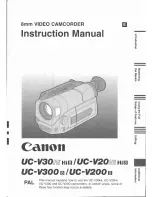116
_ English
Symptom
Explanation/Solution
Photo images stored on a storage
media are not displayed in the actual
size.
• Photo images recorded on other device may not appear in the actual
size. This is not an error.
Playback is interrupted unexpectedly. • Check if the AC power adaptor or battery back is properly connected
and secure.
Playback on other devices (TV, etc)
Symptom
Explanation/Solution
You cannot view the image or hear
the sound from the connected
device.
• Connect the audio of the component or Multi-AV cable to your
camcorder or connected device (TV, HD recorder, etc).
(Red color- right, White color- left)
• The connection cable (Multi-AV cable, component cable, etc) is not
connected properly. Make sure that the connection cable is connected
to the proper jack.
pages 45-46
• When you are using the S-Video cable, make sure to connect red and
white plugs of your Multi-AV cable separately since S-Video cable does
not support audio.
pages 46, 48
• When you are using the component cable, make sure the red and white
plugs of your component cable are connected.
pages 45-46
troubleshooting