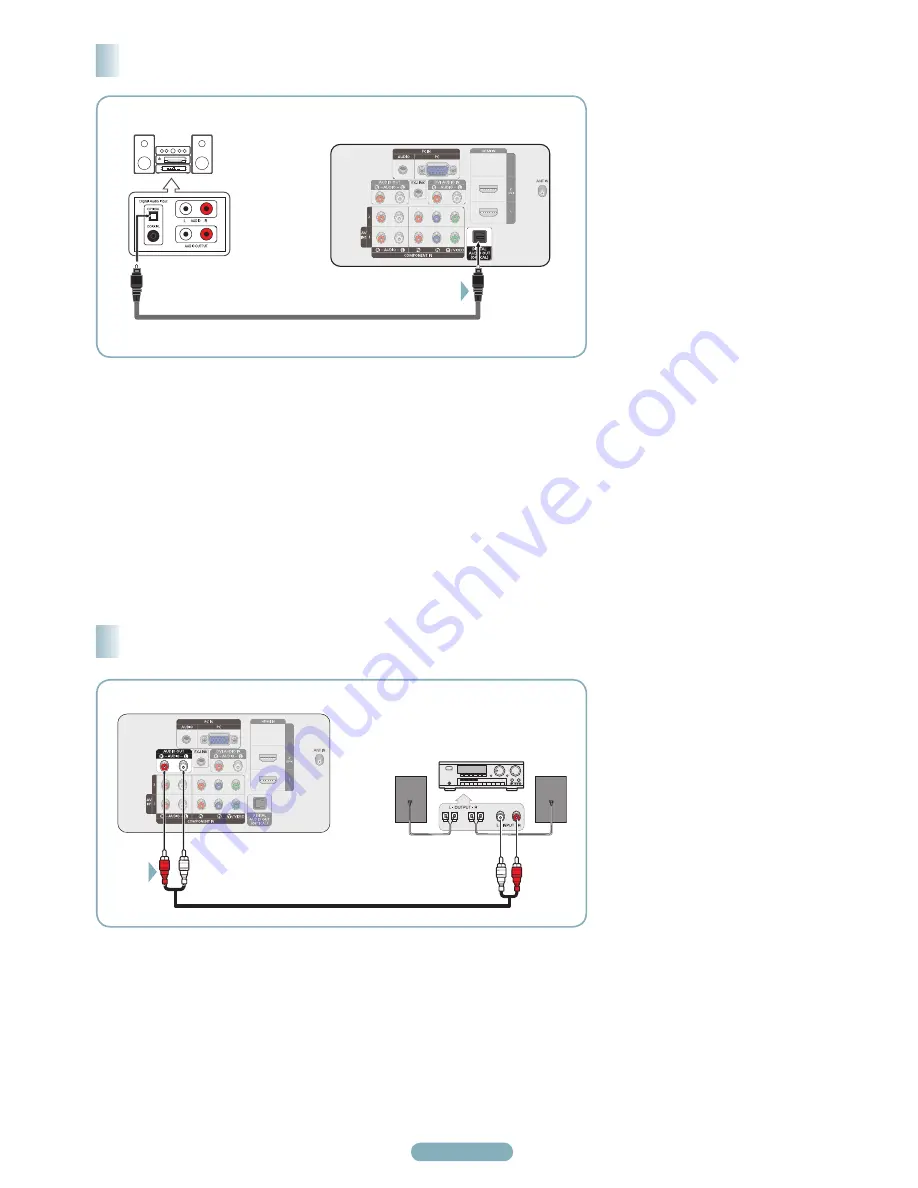
English - 6
Connect an Optical Cable
between the DIGITAL AUDIO OUT
(OPTICAL) jack on the TV and the
Digital Audio Input (OPTICAL) jacks
on the Digital Audio System.
When a Digital Audio System is
connected to the DIGITAL AUDIO
OUT (OPTICAL) jack: Decrease
the volume of the TV, and adjust
the volume level with the system’s
volume control.
What is OPTICAL?
• An optical cable converts an
electric signal into an optical
light signal, and transmits it
through glass fibers. S/PDIF is
a transmission system of digital
audio in the form of a light wave
that uses a glass conductor.
Connecting a Digital Audio System
➢
5.1CH audio is possible when the TV is connected to an external device supporting 5.1CH.
➢
Each Digital Audio System has a different back panel configuration.
➢
When the receiver (home theater) is set to On, you can hear sound output from the TV’s Optical jack. When the TV is displaying a
DTV(air) signal, the TV will send out 5.1 channel sound to the Home theater receiver. When the source is a digital component such
as a DVD and is connected to the TV via HDMI, only 2 channel sound will be heard from the Home Theater receiver.
If you want to hear 5.1 channel audio, connect the DIGITAL AUDIO OUT (OPTICAL) jack on the DVD player or Cable/Satellite Box
directly to an Amplifier or Home Theater, not the TV.
Connect Audio Cables between the
AUDIO OUT [R-AUDIO-L] jacks on
the TV and AUDIO IN [L-AUDIO-R]
jacks on the Amplifier/DVD Home
Theater.
When an audio amplifier is
connected to the AUDIO OUT
[R-AUDIO-L] jacks terminals:
Decrease the volume of the TV,
and adjust the volume level with the
Amplifier’s volume control.
➢
Each Amplifier / DVD Home Theater has a different back panel configuration.
➢
When connecting an Amplifier / DVD Home Theater, match the color of the connection terminal to the cable.
Connecting an Analog Amplifier / DVD Home Theater
TV Rear Panel
Amplifier/
DVD Home Theater
Audio Cable (Not supplied)
TV Rear Panel
Digital Audio System
Optical Cable (Not supplied)
2144B.indb 6
2009-03-10 오후 6:48:24
Содержание PN50B540S3F
Страница 12: ......







































