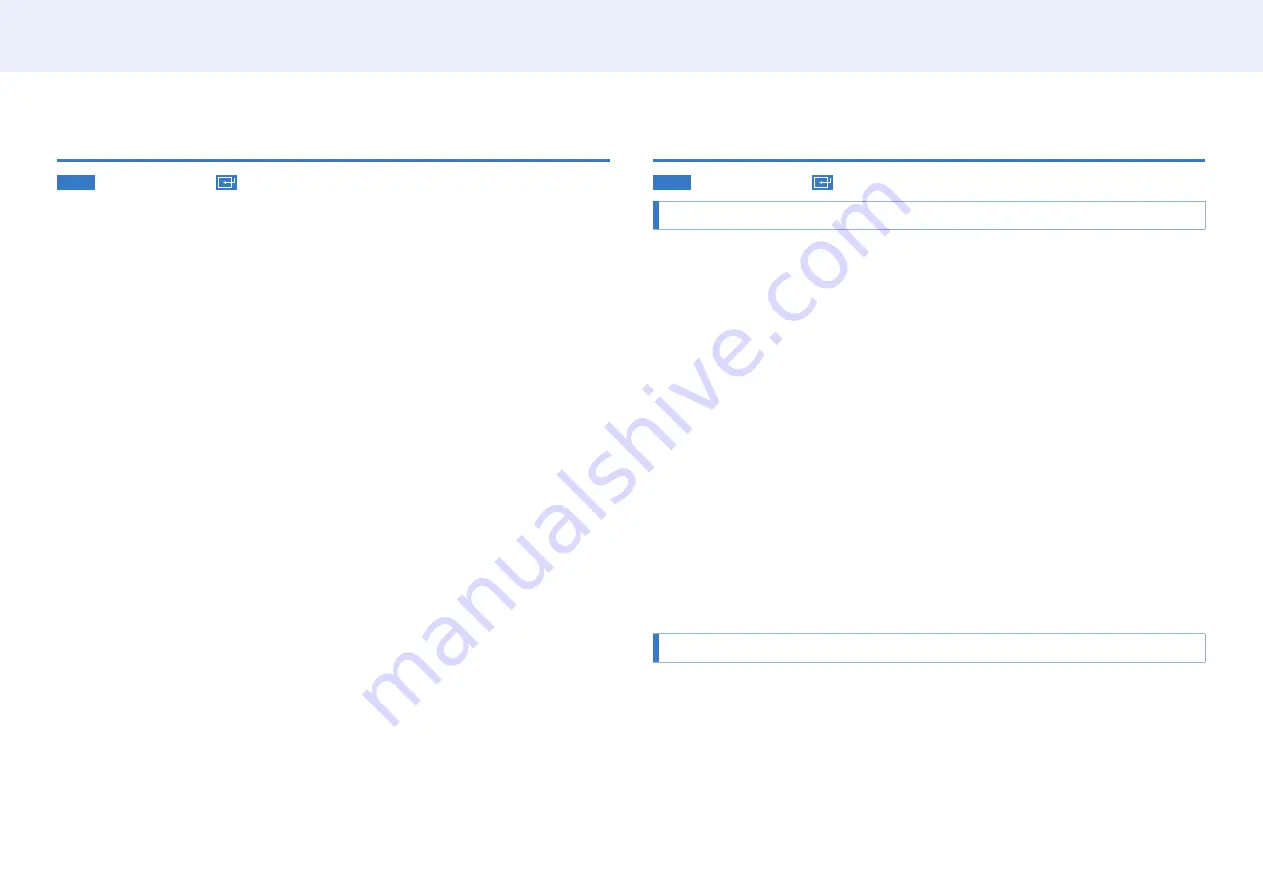
49
Chapter 4. Home screen
Picture Mode
HOME
→
Picture Mode
→
Select a picture mode (
Picture Mode
) suitable for the environment where the product
will be used.
Videos/Images
mode improves the picture quality of the video device.
Text
mode
improves the picture quality of the computer.
•
Shops & Shopping Centres
Suitable for shopping malls.
‒
Select either
Videos/Images
or
Text
depending on the picture mode.
•
Offices & Schools
Suitable for offices and schools.
‒
Select either
Videos/Images
or
Text
depending on the picture mode.
•
Terminals & Stations
Suitable for bus terminals and train stations.
‒
Select either
Videos/Images
or
Text
depending on the picture mode.
•
Video Wall
Suitable for environments where video wall display are used.
‒
Select either
Videos/Images
or
Text
depending on the picture mode.
•
Calibration
In this mode, the brightness, colour and gamma settings customized using the
colour calibration programme
Advanced Colour Management
are applied.
‒
To apply the
Calibration
mode properly, make sure you configure the picture
quality settings, such as brightness, colour and gamma, using the colour
calibration programme
Advanced Colour Management
.
‒
To download the
Advanced Colour Management
programme, visit www.samsung.
com/displaysolutions.
On/Off Timer
HOME
→
On/Off Timer
→
You must set
Clock
before you can use this feature.
On Timer
Set
On Timer
so that your product turns on automatically at a time and on a day of
your choosing.
The power is turned on with the specified volume or input source.
Set the on timer by making a selection from one of the seven options. Ensure you set
the current time first. (
On Timer 1
~
On Timer 7
)
•
Setup
: Select
Off
,
Once
,
Everyday
,
Mon~Fri
,
Mon~Sat
,
Sat~Sun
or
Manual
.
If you select
Manual
, you can choose the days you want
On Timer
to turn on your
product.
‒
The check mark indicates days you’ve selected.
•
Time
: Set the hour and minute. Use the number buttons or ▲/▼ buttons to enter
numbers. Use ◀/▶ buttons to change entry fields.
•
Volume
: Set the desired volume level. Use the up and down arrow buttons to
change the volume level.
•
Source
: Select the input source of your choice.
•
Content
: Select specific content within the internal or external memory.
Content
is only available when source is set to
Internal/USB
.






























