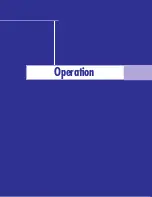33
Using Automatic (“Standard”) Picture Settings
1
Press the P.STD button on the
remote control to change the picture
settings.
2
Press P.STD repeatedly to select the
“Standard,” “Mild,” or “Custom”
picture setting.
Guide to Automatic Picture Settings
• Choose Standard to set the TV to operate at top performance according to your TV’s specifications.
• Choose Mild when viewing the TV in low light, or when playing video games.
• Choose Custom if you want to adjust the settings yourself.
Picture:
Standard
PLH403W(eng)SEM 05/12/27 4:12 PM Page 33
Содержание PL-H403W
Страница 6: ...SAMSUNG ...
Страница 7: ...Your New Wide TV ...
Страница 14: ...SAMSUNG ...
Страница 15: ...Connections ...
Страница 24: ...SAMSUNG ...
Страница 25: ...Operation ...
Страница 42: ...SAMSUNG ...
Страница 43: ...Special Features ...
Страница 54: ...SAMSUNG Appendix ...
Страница 55: ...Appendix ...