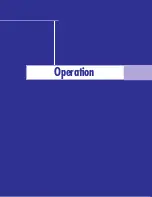Connections
18
Connecting a VCR
1
Unplug the cable or antenna from
the back of the TV.
2
Connect the cable or antenna to
the ANTENNA IN terminal on the
back of the VCR.
3
Connect a coaxial cable between
the ANTENNA OUT terminal on the
VCR and the antenna terminal on
the TV. A coaxial cable is usually
included with the VCR.
4
Connect a set of audio cables
between the AUDIO OUT jacks on
the VCR and the AUDIO jacks on
the TV. If you have a “mono” (not
stereo) VCR, use the Y-connector
(supplied) to hook up to the left and
right audio input jacks of the TV. If
your VCR is stereo, you must con-
nect two separate sets of cables.
5
Connect a video cable between
the VIDEO OUT jack on the VCR
and the VIDEO IN jack on the TV.
75
VHF/UHF
Incoming
Cable or
Antenna
VCR Rear Panel
VIDEO
OUT
AUDIO
OUT
L
R
IN
OUT
ANTENNA
Coaxial Cable
VCR Rear Panel
IN
OUT
ANTENNA
VIDEO
OUT
AUDIO
OUT
L
R
MONITO
OUT
INPUT
1
2
3
75
VHF/UHF
V1
L1
R1
V2
L2
R2
Y
Cb
Cr
TV Rear Panel
75
VHF/UHF
VCR Rear Panel
IN
OUT
ANTENNA
VIDEO
OUT
AUDIO
OUT
L
R
Audio
Cable
TV Rear Panel
INPUT
1
2
3
V1
L1
R1
V2
L2
R2
Y
Cb
Cr
INPUT
1
2
3
V1
L1
R1
V2
L2
R2
Y
Cb
Cr
Video
Cable
75
VHF/UHF
VCR Rear Panel
IN
OUT
ANTENNA
VIDEO
OUT
AUDIO
OUT
L
R
TV Rear Panel
PLH403W(eng)SEM 05/12/27 4:12 PM Page 18
Содержание PL-H403W
Страница 6: ...SAMSUNG ...
Страница 7: ...Your New Wide TV ...
Страница 14: ...SAMSUNG ...
Страница 15: ...Connections ...
Страница 24: ...SAMSUNG ...
Страница 25: ...Operation ...
Страница 42: ...SAMSUNG ...
Страница 43: ...Special Features ...
Страница 54: ...SAMSUNG Appendix ...
Страница 55: ...Appendix ...