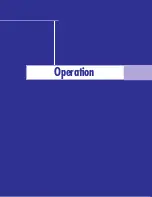9
Rear Panel Jacks
Use the rear panel jacks to connect components such as a VCR or laserdisc player. You can connect two
different components such as two VCRs, a laserdisc player and a DVD player etc., because there are two
sets of video input jacks and one set of component video input jacks on the rear panel of your TV. For
more information, please see “Connections”.
AUDIO MONITOR OUT jacks
Send audio signals from the TV to an
external source like a VCR.
EXTERNAL-SPEAKER(8
Ω
/13W)
R
L
MONITOR
OUT
INPUT
1
2
3
S-VHS
1 IN
HEADPHONE
75
VHF/UHF
V1
L1
R1
V2
L2
R2
Y
Cb
Cr
V
L
R
VHF/UHF terminal
Connects antenna or cable system to your TV.
S-VIDEO IN jack
Connects an S-Video signal from an
S-VHS VCR or laserdisc player.
VIDEO INPUT jacks
Connect video signals from external sources
like VCRs or laserdisc players.
EXTERNAL SPEAKER jacks
AUDIO INPUT jacks
Connect audio signals from external sources
like VCRs or laserdisc players.
VIDEO MONITOR OUT jack
Sends a video signal from the TV to an
external source like a VCR.
HEADPHONE jack
Connects to headphones
(not included).
COMPONENT AUDIO INPUT jacks
Use these jacks to connect the audio signals from a
DVD player when using the component video input
jacks. When not using the component video jacks,
these audio jacks function as audio for V2(Video2).
COMPONENT VIDEO INPUT jacks
Use these jacks to connect the component video
signals from a DVD player.
PLH403W(eng)SEM 05/12/27 4:12 PM Page 9
Содержание PL-H403W
Страница 6: ...SAMSUNG ...
Страница 7: ...Your New Wide TV ...
Страница 14: ...SAMSUNG ...
Страница 15: ...Connections ...
Страница 24: ...SAMSUNG ...
Страница 25: ...Operation ...
Страница 42: ...SAMSUNG ...
Страница 43: ...Special Features ...
Страница 54: ...SAMSUNG Appendix ...
Страница 55: ...Appendix ...