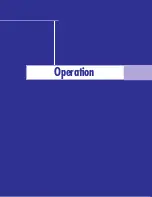27
Storing Channels in Memory Automatically
1
First, select the broadcast source as
described on the previous page.
With the Setup menu on screen,
press CH
▼
to select “Auto Prog.”
2
Press VOL +. The TV will begin
memorizing all of the available
station. This takes about two
minutes. Press VOL + at any time to
interrupt the memorization process.
Adding and Erasing Channels
1
Use the number buttons to select the
channel you want to add or erase.
2
To add a channel, select it and
press the ADD button on the remote
control. The channel will be added
to the TV’s memory and the word
“Add” will appear in the corner of
the screen.
3
To erase a channel, select it and
then press the ERASE button on the
remote control. The word “Erase”
will appear in the corner of the
screen. You can still view a channel
that has been erased from memory
by using the number buttons on the
remote control to select the channel
directly.
AIR/CATV
Auto Pro
g
.
Fine Tune
Demo
LNA
NR
Scroll Adj.
Speaker
Language
HRC
13
00
Off
Off
02
Int
English
:Move +-:Sel. :Menu
+
+ - :
Auto Program
HRC 9
PLH403W(eng)SEM 05/12/27 4:12 PM Page 27
Содержание PL-H403W
Страница 6: ...SAMSUNG ...
Страница 7: ...Your New Wide TV ...
Страница 14: ...SAMSUNG ...
Страница 15: ...Connections ...
Страница 24: ...SAMSUNG ...
Страница 25: ...Operation ...
Страница 42: ...SAMSUNG ...
Страница 43: ...Special Features ...
Страница 54: ...SAMSUNG Appendix ...
Страница 55: ...Appendix ...