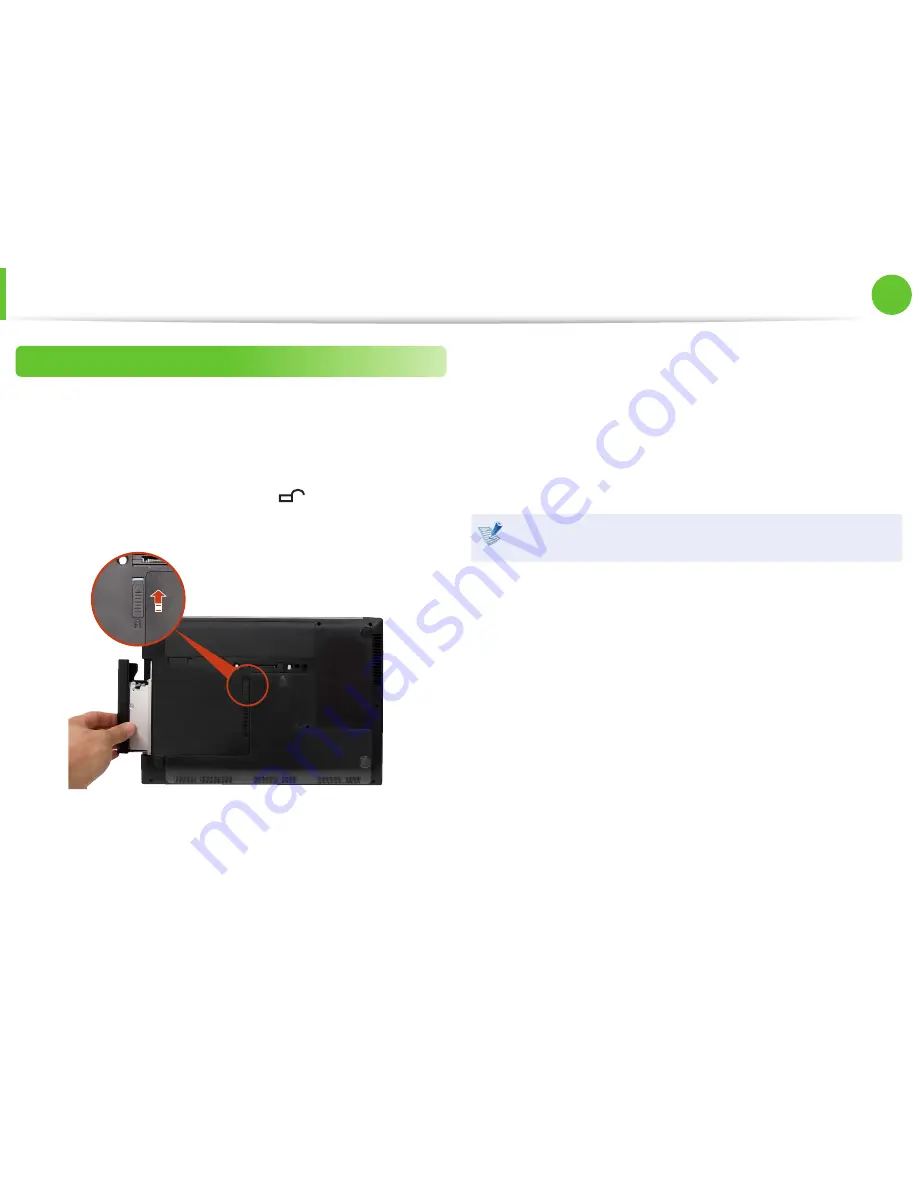
50
Chapter 2.
Using the computer
CD Drive
(ODD, Optional)
Installing/Removing the CD drive
1
Shutdown the system, close the LCD panel and place the
computer upside down on a flat surface.
2
Pull the
CD drive separation latch
outward, then
remove the CD drive.
3
To install the CD drive again, slide the CD drive separation
latch into the system.
The
CD drive separation latch
move inward and fix the CD
drive automatically.
Check if the
CD drive separation latch
has been moved
inward.






























