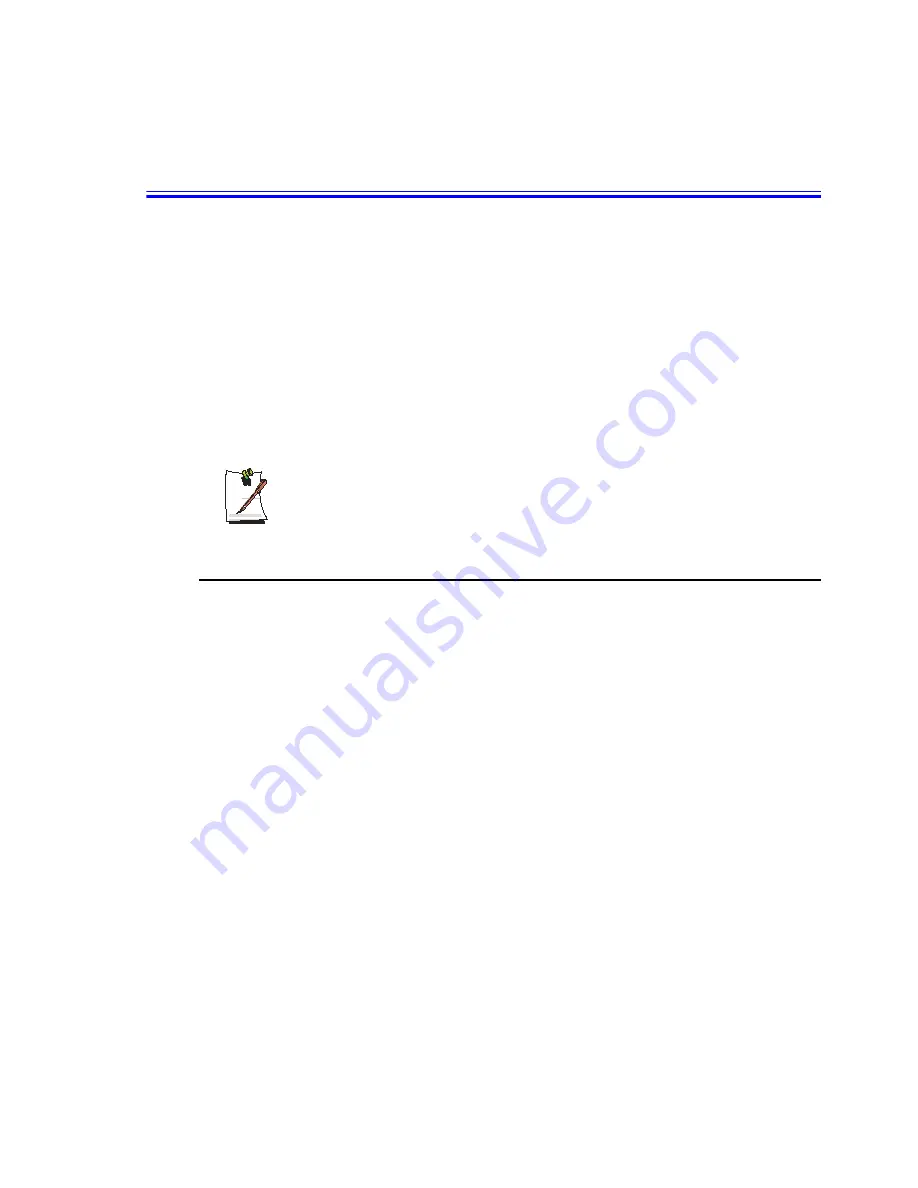
Working with PC Cards 49
Working with PC Cards
By installing PC cards, you can add functions to your notebook computer similar to
those found on add-in boards for desktop computers. Available PC cards include:
•
Input/output, such as modem, network, video capture, and SCSI cards.
•
Storage, such as hard drive and flash memory cards.
Your computer includes the following PC card support:
•
One PC-card slot: You can install PCMCIA type I or II cards in the slot.
•
CardBus hardware and software: CardBus enables the computer to use 32-bit
PCMCIA cards. Windows supports 32-bit and 16-bit PC cards.
The PC card slot does not support PCMCIA type III card or ZV card.
Maintaining PC Cards
To maintain your PC Cards, follow these guidelines:
•
Keep cards away from excessive heat, direct sunlight, and liquids.
•
Do not drop, bend, flex, or crush cards when handling.
•
Keep dust, magnets, and static electricity away from PC Cards.
•
When a card is not in use, carry it in its protective carrying case.
•
Some PC cards include cables that extend from the back of the cards. Be careful
not to bend or put excessive strain on these cables.






























