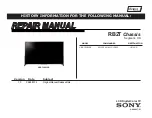security code called an Access or Security
Key. The Security Key is based on a Pass
Phrase, typically a word or a series of letters
and numbers of a specified length you were
asked to enter when you set up wireless
security for your wireless network.
If you use this method of setting up the
network connection, and have a Security Key
for your wireless network, you will have to
enter the Pass Phrase during the automatic
or manual setup process.
To set up your TV’s wireless network
connection automatically, follow these steps:
1.
Go to the
Network Settings
screen.
Содержание LED 8000 series
Страница 64: ...SMART TV QUICK SETUP GUIDE ...
Страница 100: ...N N If you want to cancel the Schedule Viewing follow Steps 1 through 4 and then select the Cancel Schedule ...
Страница 111: ...to a PC via the HDMI to DVI cable ...
Страница 160: ... Manual Setup WPS PBC Plug Access ...
Страница 196: ...to Samsung TV select each character using your remote When done select Done ...
Страница 283: ...high you should sit at least six feet from the screen We recommend sitting so that your eyes are level with the screen ...
Страница 332: ...history If you searched a keyword before ...
Страница 340: ...customized video on demand VOD recommendation service ...
Страница 352: ...Provide information on your basic body profile exercise progress achievements for your goals etc ...
Страница 416: ...section ...
Страница 453: ...message appears 6 Select Yes The selected file s be removed in the Playlist ...
Страница 467: ...N N In the QWERTY keypad screen you can use the keyboard connected to the TV 9 When done select Send ...
Страница 499: ...mobile s user s guide ...
Страница 550: ...burn in ...
Страница 568: ...except inputting a URL address ...
Страница 570: ...Smart Touch Control at a Glance P Turns the TV on and off w v Adjusts the Volume Changes channels ...
Страница 601: ...up to 2 channel ...
Страница 605: ...be different depending on the TV model ...
Страница 608: ......
Страница 609: ......