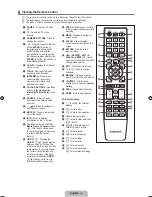English - 0
Light Effect → Off / In Standby / Watching TV / Always
You can turn on/off the LCD on the front of TV according to the situation. Use it for saving power or when the LCD dazzles your
eyes.
Off
: LCD will not com e on.
In Standby
: Turns the LCD on in standby mode.
Watching TV
: Turns the LCD on while watching TV.
Always
: LCD is always on.
Set the
Light Effect
to
Off
to reduce the power consumption.
Melody → Off / Low / Medium / High
A melody sound can be set to come on when the TV is powered On or Off.
The Melody does not play
When no sound is output from the TV because the
MUTE
button has been pressed.
When no sound is output from the TV because the volume has been reduced to minimum with the
VOL –
button.
When the TV is turned off by Sleep Timer function.
Energy Saving → Off / Low / Medium / High / Auto
This feature adjusts the brightness of the TV in order to reduce power consumption. When watching TV at night, set the
Energy
Saving
mode option to
High
to reduce eye fatigue as well as power consumption.
Press the
TOOLS
button to display the
Tools
menu. You can also set the Energy Saving option by selecting
Tools → Energy
Saving
.
PIP
For detailed procedures on setting up options, refer to page 15.
Setting the Time
Clock
Setting the clock is necessary in order to use the various timer features of the TV.
The current time will appear every time you press the
INFO
button.
If you disconnect the power cord, you have to set the clock again.
Clock Set
You can set the current time manually.
You can set the day, month, year, hour and minute directly by pressing the number buttons
on the remote control.
Sleep Timer
The sleep timer automatically shuts off the TV after a preset time (30, 60, 90, 120, 150 and 180
minutes).
Press the
TOOLS
button to display the
Tools
menu. You can also set the sleep timer by
selecting
Tools → Sleep Timer
.
To cancel the
Sleep Timer
function, select
Off
.
Timer / Timer / Timer
Three different on / off timer settings can be made.
You must set the clock first.
On Time
Set the hour, minute and activate / inactivate.
(To activate timer with the setting you’ve chosen, set to
Activate
.)
Off Time
Set the hour, minute and activate / inactivate.
(To activate timer with the setting you’ve chosen, set to
Activate
.)
❑
●
●
●
●
N
❑
N
❑
T
❑
¦
❑
O
N
■
N
❑
T
N
❑
■
■
Clock
: -- : --
▶
Sleep Timer
: Off
Timer 1
: Inactivated
Timer 2
: Inactivated
Timer 3
: Inactivated
U
Move
E
Enter
R
Return
Time
Plug & Play
Language
: English
Time
▶
Game Mode
: Off
BD Wise
: Off
Network Type
: Cable
Network Setup
Child Lock
: On
Change PIN
Light Effect
: In Standby
Setup
On Time
L
Move
U
Adjust
E
Enter
R
Return
Timer 1
Off Time
Volume
00
00
Inactivate
10
Source
Channel
TV
0
Repeat
Once
Sun Mon Tue Wed Thu Fri Sat
00
00
Inactivate
[750-���]BN68-02088H-00Eng.indb 20
2009-03-31 �� 2:23:37
Содержание LA40B750
Страница 84: ...This page is intentionally left blank ...