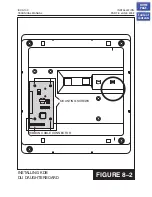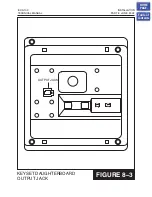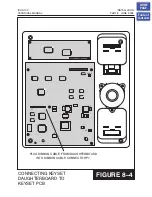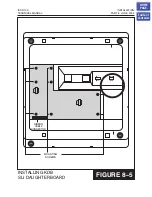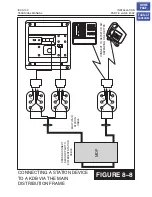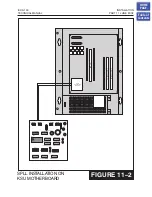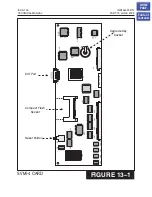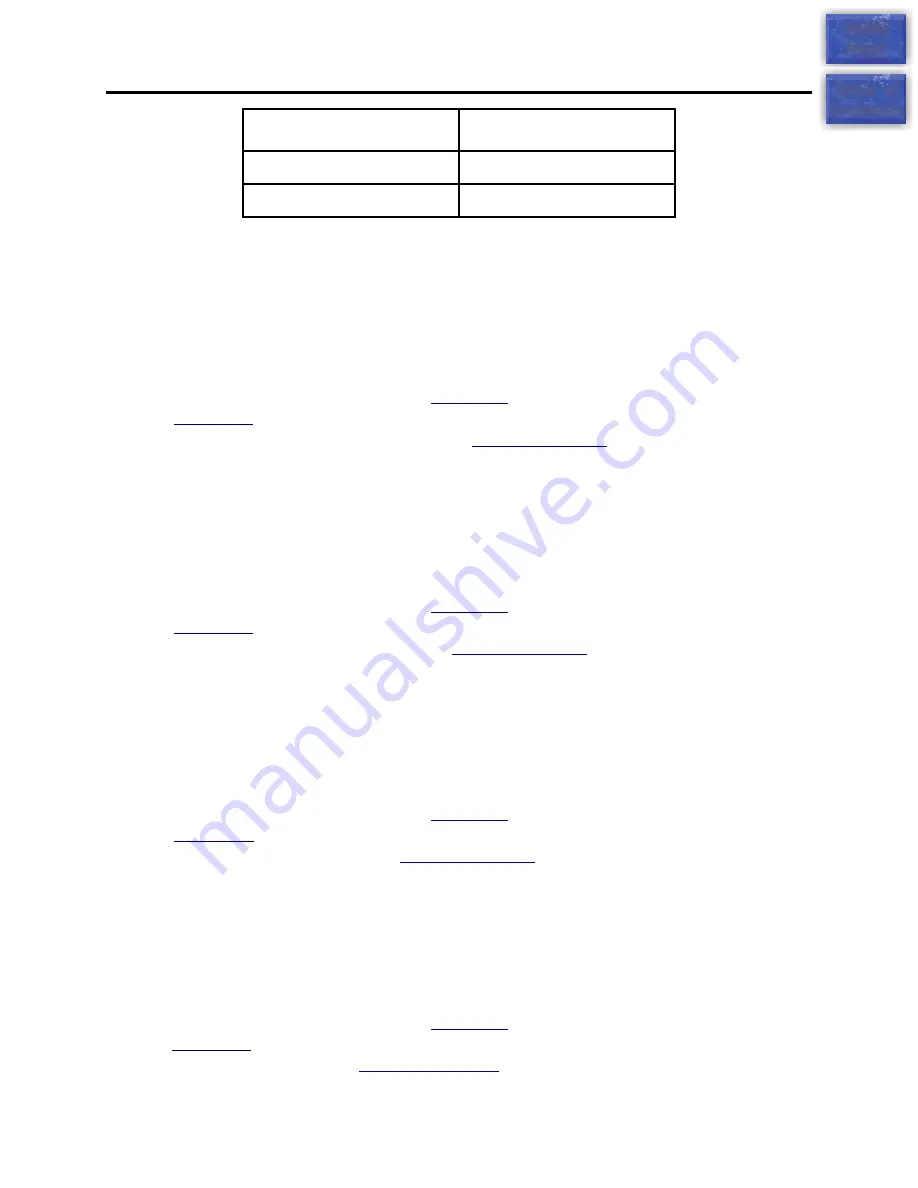
iDCS 100
INSTALLATION
TECHNICAL MANUAL
PART 11 JUNE 2002
11.2
ITEM PORT
NUMBER
SLI PORT 1
019
SLI PORT 2
020
11.3 ADDING AN S3TRK CARD
1. Check the battery switch on the MEM3 or MEM4 card and make sure it is ON.
2. Turn off power to the system and unplug the power cord.
3. Insert the S3 TRK card into an empty universal slot.
4. Restore power to the system.
5. Open system programming and use
to assign directory numbers to the ports on the card. The S3 TRK
card uses the first three ports of each slot
11.4 ADDING AN S6TRK CARD
1. Check the battery switch on the MEM3 or MEM4 card and make sure it is ON.
2. Turn off power to the system and unplug the power cord.
3. Insert the S6 TRK card into an empty universal slot.
4. Restore power to the system.
5. Open system programming and use
to assign directory numbers to the ports on the card. The S6 TRK
card uses the first six ports of each slot
11.5 ADDING AN S8DLI CARD
1. Check the battery switch on the MEM3 or MEM4 card and make sure it is ON.
2. Turn off power to the system and unplug the power cord.
3. Insert the S8 DLI card into an empty universal slot.
4. Restore power to the system.
5. Open system programming and use
to assign directory numbers to the ports on the card. The S8 DLI
card uses all 8 ports of each slot
11.6 ADDING AN S8SLI CARD
1. Check the battery switch on the MEM3 or MEM4 card and make sure it is ON.
2. Turn off power to the system and unplug the power cord.
3. Insert the S8 SLI card into an empty universal slot.
4. Restore power to the system.
5. Open system programming and use
to assign directory numbers to the ports on the card. The 8 card SLI
uses all 8 ports of each slot
HOME
PAGE
Table of
Contents
Содержание iDCS 100
Страница 31: ...FIGURE 3 4 2 SLI CARD iDCS 100 INSTALLATION TECHNICAL MANUAL PART 3 JUNE 2002 HOME PAGE Table of Contents ...
Страница 37: ...S4BRI CARD iDCS 100 INSTALLATION TECHNICAL MANUAL PART 3 JUNE 2002 FIGURE 3 10 HOME PAGE Table of Contents ...
Страница 41: ...MODEM CARD iDCS 100 INSTALLATION TECHNICAL MANUAL PART 3 JUNE 2002 FIGURE 3 14 HOME PAGE Table of Contents ...
Страница 43: ...ITMC CARD iDCS 100 INSTALLATION TECHNICAL MANUAL PART 3 JUNE 2002 FIGURE 3 16 HOME PAGE Table of Contents ...