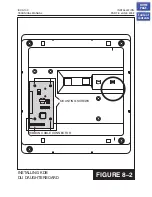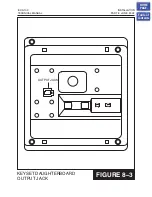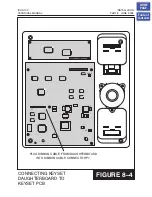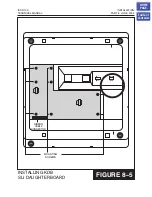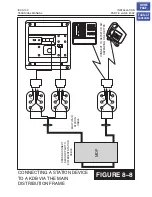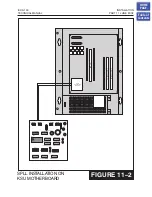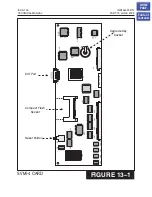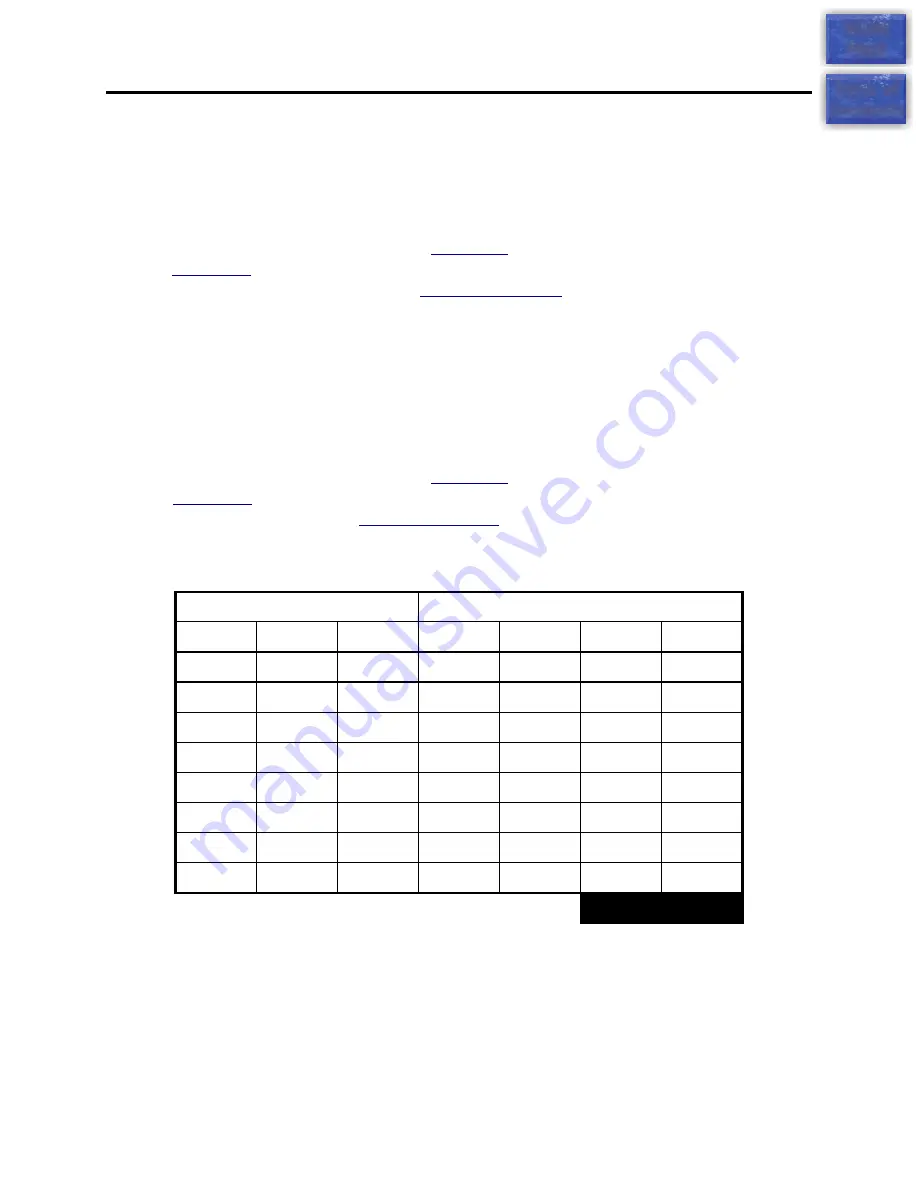
iDCS 100
INSTALLATION
TECHNICAL MANUAL
PART 11 JUNE 2002
11.3
11.7 ADDING A 2 X 4 CARD
1. Check the battery switch on the MEM3 or MEM4 card and make sure it is ON.
2. Turn off power to the system and unplug the power cord.
3. Insert the 2 X 4 card into an empty universal slot.
4. Restore power to the system.
5. Open system programming and use
to assign directory numbers to the ports on the card. The 2 X 4 card
uses the first six ports of each slot
The first two ports are the CO
lines and the third through sixth are the station ports.
11.8 ADDING AN S4BRI CARD
1. Check the battery switch on the MEM3 or MEM4 card and make sure it is ON.
2. Turn off power to the system and unplug the power cord.
3. Insert the card into an empty universal slot.
4. Restore power to the system.
5. Open system programming and use
to assign directory numbers to the ports on the card. The BRI card
uses all 8 ports of each slot
NOTE: SPLL required in system to support S4BRI operation.
KSU PORT NUMBERS
EKSU PORT NUMBERS
SLOT 1 SLOT 2 SLOT 3 SLOT 1 SLOT 2 SLOT 3 SLOT 4
033 041 049 057 065 073 081
034 042 050 058 066 074 082
035 043 051 059 067 075 083
036 044 052 060 068 076 084
037 045 053 061 069 077 085
038 046 054 062 070 078 086
039 047 055 063 071 079 087
040 048 056 064 072 080 088
FIGURE 11–1
HOME
PAGE
Table of
Contents
Содержание iDCS 100
Страница 31: ...FIGURE 3 4 2 SLI CARD iDCS 100 INSTALLATION TECHNICAL MANUAL PART 3 JUNE 2002 HOME PAGE Table of Contents ...
Страница 37: ...S4BRI CARD iDCS 100 INSTALLATION TECHNICAL MANUAL PART 3 JUNE 2002 FIGURE 3 10 HOME PAGE Table of Contents ...
Страница 41: ...MODEM CARD iDCS 100 INSTALLATION TECHNICAL MANUAL PART 3 JUNE 2002 FIGURE 3 14 HOME PAGE Table of Contents ...
Страница 43: ...ITMC CARD iDCS 100 INSTALLATION TECHNICAL MANUAL PART 3 JUNE 2002 FIGURE 3 16 HOME PAGE Table of Contents ...