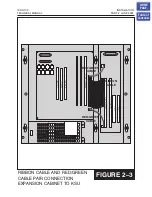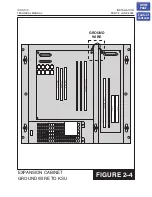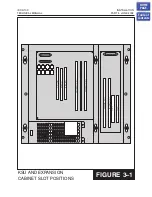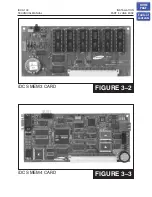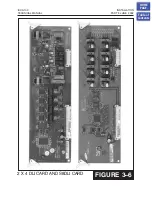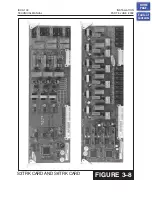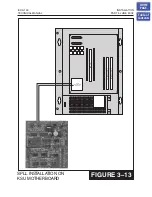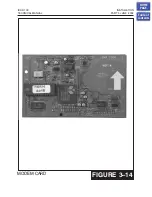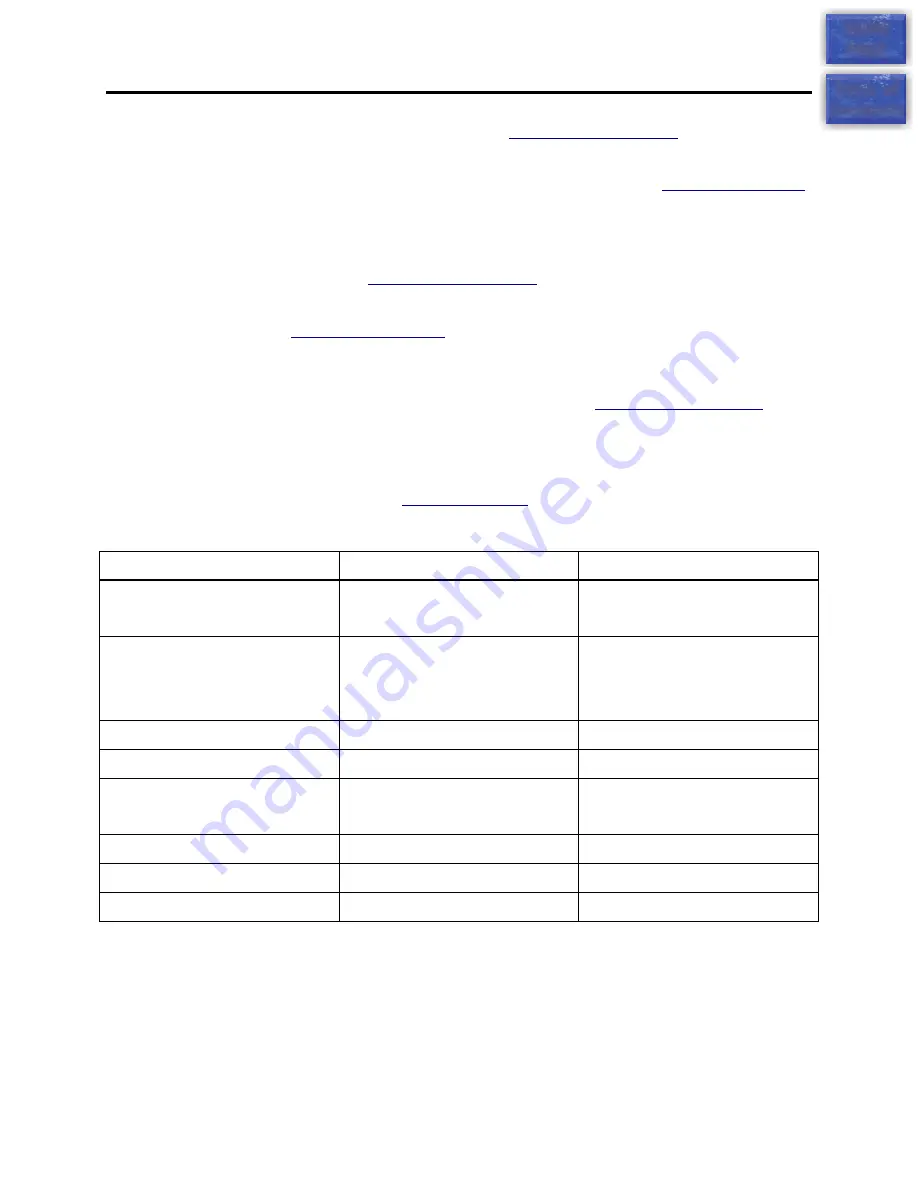
iDCS 100
INSTALLATION
TECHNICAL MANUAL
PART 3 JUNE 2002
3.6
There are no options to select on this card. Insert the SPLL daughter board onto its
connectors in the bottom left hand corner of the KSU motherboard
Push firmly in the middle of both the connectors to ensure that it is fully inserted into
the back plane connector.
There are no options to select on this card. Install the modem card onto its connectors
on the SMISC card
. Press firmly on both corners above the
connectors to ensure that it is fully inserted on to the SMISC connectors.
3.17 IP TELEPHONY MODULE (ITMC)
There are no options to select on the ITMC card and its capacity is 8 channels. The
card has eight (8) LEDs on its faceplate to indicate the status of the card. These
indications are described below. Insert the card into any universal card slot within the
main KSU (not expansion cabinet).
. Push firmly in the middle of both
card ejectors to ensure the card is firmly seated into the back plane connector.
LED Name
Function
Status
PWR
Power State
OFF Power is OFF
ON Power is ON
RUN
Processor Status
OFF Power is OFF
ON Card is booting
Flicker Normal Operation
RX
LAN TX State
TX
LAN RX State
SPD
LAN Speed
OFF 10 MBPS
ON 100 MBPS
L1 Future
L2 Future
L3 Future
HOME
PAGE
Table of
Contents
Содержание iDCS 100
Страница 31: ...FIGURE 3 4 2 SLI CARD iDCS 100 INSTALLATION TECHNICAL MANUAL PART 3 JUNE 2002 HOME PAGE Table of Contents ...
Страница 37: ...S4BRI CARD iDCS 100 INSTALLATION TECHNICAL MANUAL PART 3 JUNE 2002 FIGURE 3 10 HOME PAGE Table of Contents ...
Страница 41: ...MODEM CARD iDCS 100 INSTALLATION TECHNICAL MANUAL PART 3 JUNE 2002 FIGURE 3 14 HOME PAGE Table of Contents ...
Страница 43: ...ITMC CARD iDCS 100 INSTALLATION TECHNICAL MANUAL PART 3 JUNE 2002 FIGURE 3 16 HOME PAGE Table of Contents ...