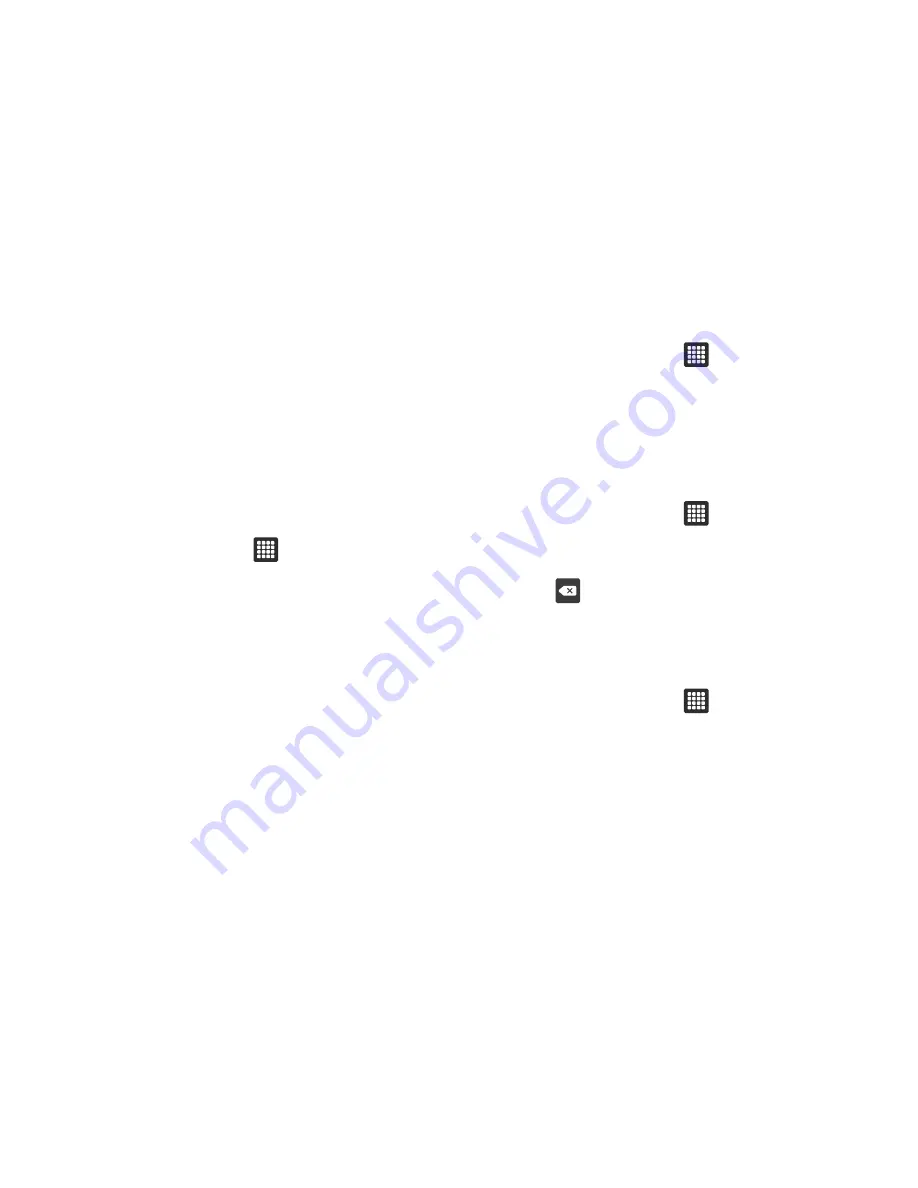
Changing Your Settings 67
WPS Button Connection
The WPS (Wi-Fi Protected Setup) button is a standard for easy
and secure wireless network set up and connections. To use
WPS, the connecting device must support WPS and be
compatible with Wi-Fi Protected Access (WPA) security. WPS can
automatically set up a random network name and WPA wireless
security for wireless Wi-Fi phones, routers, access points,
computers, adapters, and other electronic devices.
WPS allows you to push buttons instead of entering a network
name and wireless security PIN.
1.
From the Home screen, tap
➔
Settings
➔
Wireless
and network
➔
Wi-Fi settings
.
2.
Tap
WPS button connection
.
3.
Press the WPS button on your Wi-Fi access point within 2
minutes.
Bluetooth settings
In this menu you can activate Bluetooth, view or assign a device
name, activate your tablet so other Bluetooth devices can
discover it, or scan for other, available Bluetooth devices with
which to pair.
Activating Bluetooth
䊳
From the Home screen, tap
➔
Settings
➔
Wireless
and network
➔
Bluetooth settings
and tap
Bluetooth
to turn
it on.
Device Name
1.
Activate Bluetooth. For more information, refer to
“Turning
Bluetooth On and Off”
on page 95.
2.
From the Home screen, tap
➔
Settings
➔
Wireless
and network
➔
Bluetooth settings
and tap
Device name
.
The assigned device name displays.
3.
Press
to erase the current device name and enter a
new name for this device using the keyboard.
4.
Press
OK
to confirm your setting.
Visible
䊳
From the Home screen, tap
➔
Settings
➔
Wireless
and network
➔
Bluetooth settings
and tap
Visible
.
The tablet is now activated for discovery for 119 seconds
so you can pair with another device. After 119 seconds the
tablet becomes undiscoverable again.






























