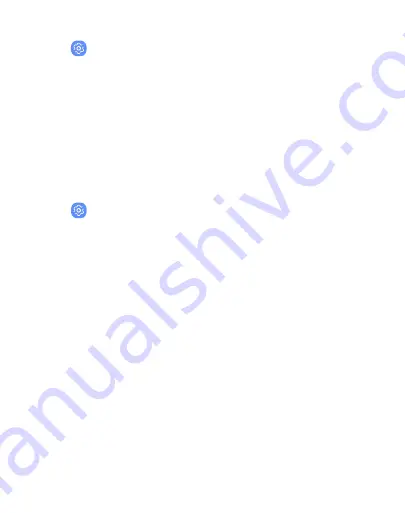
DRAFT
FOR INTERNAL USE ONLY
1. From a Home screen, swipe up to access
Apps
.
2. Tap
Settings
>
General management
>
Language and
input
.
3. Tap
Default keyboard
, and select a keyboard.
Google Voice typing
Speak rather than type your text entries using Google Voice
™
typing.
1. From a Home screen, swipe up to access
Apps
.
2. Tap
Settings
>
General management
>
Language and
input
.
3. Tap
On-screen keyboard
>
Google voice typing
.
•
Languages
: Select languages for Google voice typing.
•
Voice Match
: Train Google Assistant to recognize your
voice when you say "Ok Google".
•
Hands-free
: Allow requests with the device locked.
•
Speech output
: Select options for spoken feedback.
•
Offline speech recognition
: Download and install speech
recognition engines, allowing you to use voice input while
not connected to the network.
Device maintenance
177
Содержание Galaxy j7 Crown
Страница 10: ...DRAFT FOR INTERNAL USE ONLY Special features Learn about your mobile device s special features ...
Страница 17: ...DRAFT FOR INTERNAL USE ONLY Set up your device Learn how to set up your device for the first time ...
Страница 50: ...DRAFT FOR INTERNAL USE ONLY Learn about your device 41 ...
Страница 145: ...DRAFT FOR INTERNAL USE ONLY Settings Configure your device s connections and settings ...
Страница 175: ...DRAFT FOR INTERNAL USE ONLY Display Configure your display s brightness screen timeout delay and other settings ...
Страница 219: ...DRAFT FOR INTERNAL USE ONLY Other settings Configure features on your device that make it easier to use ...
Страница 222: ...DRAFT FOR INTERNAL USE ONLY 3 Tap additional items to view more information about your device Other settings 213 ...
Страница 224: ...DRAFT FOR INTERNAL USE ONLY Legal View legal information for your device ...






























