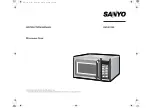6
Operation
Selecting the Weight System
1
The first time the power cord is plugged into an outlet, or after there
has been an interruption in power, all digits and indicators will be
displayed. At this point, the weight system can be selected by using
the “ 0 “ button. By pressing “ 0 “ once, kilograms will be selected.
2
To select pounds, quickly press “0” again.
3
After selecting the weight system, two seconds standing time is
required before the setting is automatically completed.
Using the Stop/Clear Button
The
Stop/Clear
button allows you to clear instructions you have
entered. It also allows you to pause the oven's cooking cycle, so that you
can check the food.
•
To pause the oven during cooking, press
Stop/Clear
once. To
restart, press
Start
.
•
To correct a mistake you have just entered, press
Stop/Clear
once,
then re-enter the instructions.
sanyo.fm Page 6 Thursday, January 6, 2005 5:52 PM