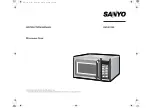10
Operation
Using the Auto Defrost button
1
Press the
Auto Defrost
button. If you have set your oven for metric
measure, the display shows "0.2Kg".
If you have set your oven for weight measure, the display shows
"0.5 LB"
2
To set the weight of your food, press the
Auto Defrost
repeatedly or
Number
buttons. The Auto Defrost button increases the weight by
0.2Kg increments up to 2.6Kg. (by 0.5lb increments up to 6.0lbs). If
you want to input 1.2Kg by
Number
buttons, press 1,2 in turn.
3
The oven calculates the defrosting time and starts automatically.
Twice during defrosting, the oven will beep.
4
Press the
Stop/Clear
button, open the oven door, and turn the food
over.
5
Press the
Start/30 sec.+
button to resume defrosting.
Using the Double Quantity button
1
Press the
Double Quantity
button.
2
By using the
Number
buttons, enter the Memory Program number
from 1 to 20. For example, suppose you press “5”, for Memory
Program 5 which is Stage I
HI
Power Level with cooking time of 6
minutes and 30 seconds.
3
The Memory Program then operates for double the user-
programmed time, which in this case is 13 minutes.
Note:
The maximum allowable cooking time is 30 min. If the
program time is doubled and exceeds 30 minutes, the
display will show “E3”, then press
Stop/Clear
button.
sanyo.fm Page 10 Thursday, January 6, 2005 5:52 PM