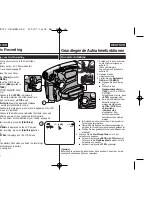ENGLISH
37
37
Basic Recording
Searching quickly for a desired scene (Setting the ZERO
MEMORY) (VP-D375W(i)/D975W(i) only)
✤
The ZERO MEMORY function works in both
<Camera>
and
<Player>
modes.
➥
page 19
✤
You can mark a point on a tape that you want to return to following
playback.
1. Set the
[Power]
switch to
[CAMERA]
or
[PLAYER]
.
2. Set the
[Mode]
switch to
[TAPE]
.
3. Press the
[ZERO MEMORY]
button on the remote
control before the recording or during playback at the
point where you wish to return.
■
The time code is changed to a tape counter that is
set to ZERO MEMORY with the
<
0:00:00>
(ZERO MEMORY indicator).
■
If you want to cancel the ZERO MEMORY function,
press the
[ZERO MEMORY]
button again.
4. Finding the zero position.
■
When you have finished playback, fast forward or
rewind the tape in stop mode.
The tape stops automatically when it reaches the
zero position.
■
When you have finished recording, set the
[Power]
switch to
[PLAYER]
and press the
[
œ
œœ
œ
(REW)]
button.
The tape stops automatically when it reaches the
zero position.
5. The tape counter with the
<
>
(ZERO MEMORY indicator) disappears
from the display and the tape counter is changed to the time code.
[ Notes ]
■
In the following situations, ZERO MEMORY mode may be canceled
automatically:
-
At the end of the section marked with the ZERO MEMORY function.
-
When the tape is ejected.
-
When you remove the Battery Pack or power supply.
■
The ZERO MEMORY may not function correctly where there is a break
between recordings on the tape.
DEUTSCH
Grundlegende Aufnahmefunktionen
Schnelles Finden einer gesuchten Bandstelle über Zählernullpunkt
(ZERO MEMORY) (nur VP-D375W(i)/D975W(i))
✤
Die Funktion ZERO MEMORY (Zählernullpunkt) kann in den Modi
<Camera> (Cam) und <Player>
aktiviert werden.
➥
Seite 19
✤
Sie können eine Stelle auf dem Band festlegen, zu der Sie nach der
Wiedergabe zurückkehren möchten.
1. Stellen Sie den
Betriebsart-Wähler
auf
[CAMERA]
oder
[PLAYER]
.
2. Stellen Sie den
Moduswahlschalter
auf
[TAPE]
.
3. Drücken Sie vor der Aufnahme oder während der
Wiedergabe an der gewünschten Stelle die Taste
[ZERO MEMORY]
.
■
Anstatt der Bandlaufzeit wird jetzt ein auf die
Nullpunktmarkierung bezogenes Bandzählwerk
angezeigt, das entsprechend auf
<
0:00:00>
steht. Das Symbol vor der Zeitangabe zeigt an,
dass es sich um eine Nullpunktanzeige handelt.
■
Um die Funktion ZERO MEMORY zu beenden,
drücken Sie erneut die Taste
[ZERO MEMORY]
.
4. So spulen Sie das Band zum Nullpunkt zurück:
■
Spulen Sie nach der Wiedergabe das Band im
Stoppmodus vor oder zurück.
Das Band stoppt automatisch, wenn der
Zählernullpunkt erreicht ist.
■
Wenn Sie die Aufnahme beendet haben, stellen Sie
den
Betriebsart-Wähler
auf
[PLAYER]
, und
drücken Sie die Taste
[
œ
œœ
œ
(REW)]
.
Das Band stoppt automatisch, wenn der
Zählernullpunkt erreicht ist.
5. Das Bandzählwerk mit der Nullpunktanzeige
<
>
wird ausgeblendet,
und es wird wieder die Bandlaufzeit angezeigt.
[ Hinweise ]
■
In folgenden Fällen wird die Nullpunkt-Funktion automatisch ausgeschaltet:
- Wenn das Ende des Bandbereichs erreicht wird, für den ein
Zählernullpunkt festgelegt ist.
- Wenn die Kassette aus dem Camcorder genommen wird.
- Wenn der Camcorder von der Stromversorgung (Akku oder Netzteil)
getrennt wird.
■
Die Nullpunktanzeige funktioniert eventuell nicht korrekt, wenn sich auf der
Kassette zwischen den Aufnahmen Unterbrechungen befinden.
œ
1
01227Q VPD371 UK+GER~042 2/6/07 8:55 AM Page 37