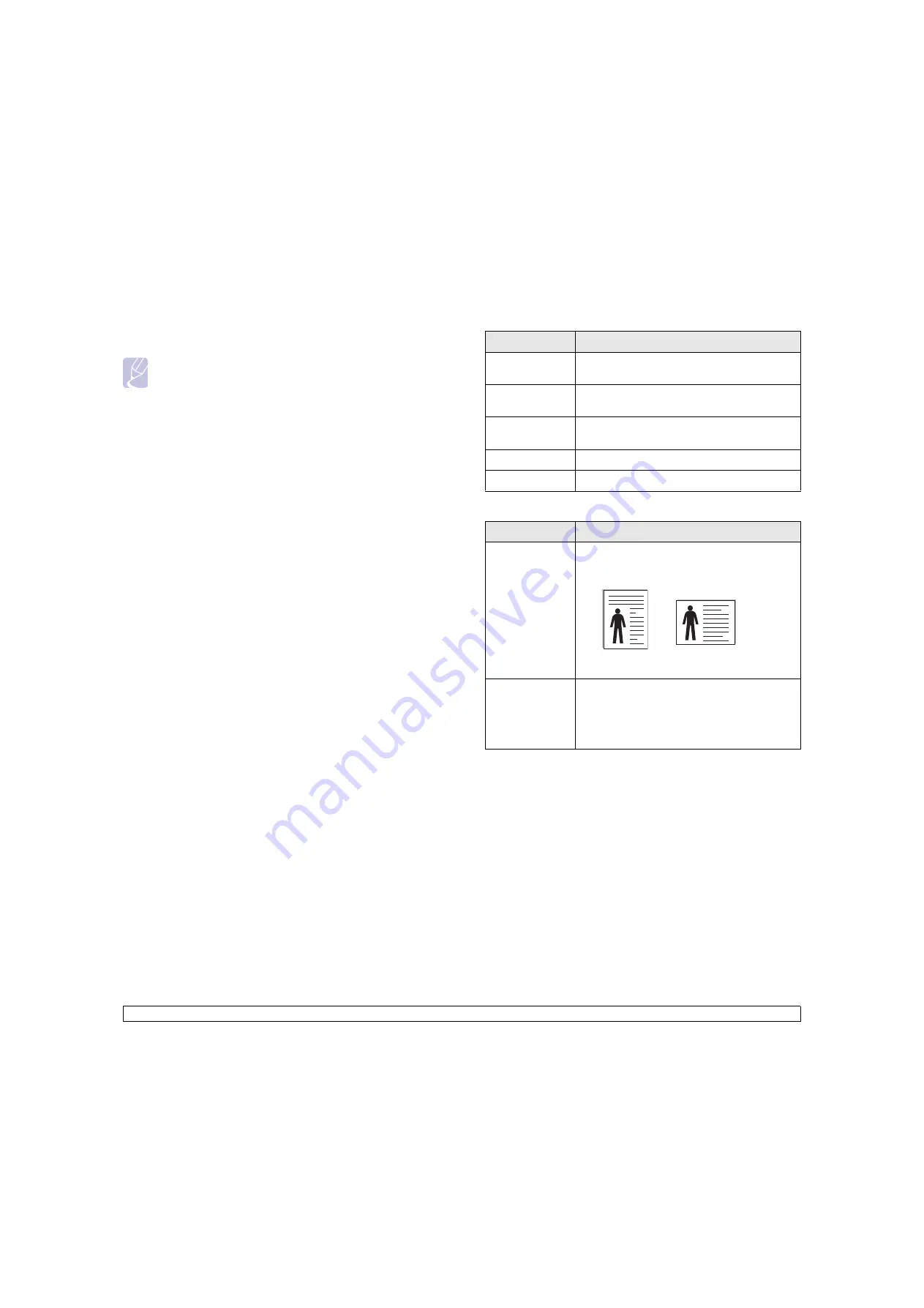
1
.7
<Introduction>
Description on each menu
The following tables provide the information on each menu.
Note
The symbol * denotes an optional menu depending on
machines.
1.Information
2.Layout
Menu
Description
Menu Map
You can print the menu map which shows the
layout and current settings of this machine.
Configuration
You can print the machine's current
configuration.
Demo Page
You can print the demo page whether your
machine is printing properly or not.
PCL Font List
*
You can print the PCL font list.
PS Font List
*
You can print the PS font list.
Menu
Description
Orientation
This menu allows you to select the direction in
which information is printed on a page.
Landscape
and
Portrait
are selectable.
Simplex Margin
Set the margin of print materials for one-sided
printing. You can increase or decrease the value
in 0.1 mm increments.
•
Top Margin
: Set the top margin.
•
Left Margin
: Set the left margin.
Landscape
Portrait
Содержание CLP-610 Series
Страница 1: ......
Страница 6: ...10 Specifications CLP 610 Series 10 1 CLP 660 Series 10 2 11 Glossary Index ...
Страница 11: ...v ...
















































