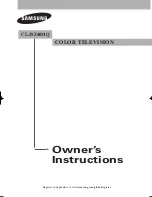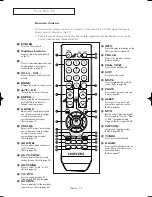Y
O U R
N
E W
T V
English - 9
Familiarizing Yourself with the TV
Control Buttons
You can control your TV’s basic features, including the on-screen menu. To use the more
advanced features, you must use the remote control. The product color and shape may
vary depending on the model.
Œ
Remote Control Sensor
Aim the remote control towards this spot on the
TV.
´
Stand-By Indicator
Lights up when you turn the power off.
- Power Off ; Red
- Power On ; Off
ˇ
POWER
Press to turn the TV on and off.
¨
MENU
Press to see an on-screen menu of your TV's
features.
ˆ
+ VOL –
Press to increase or decrease the volume.
Also used to select items on the on-screen menu.
Ø
CH
Press to change channels. Also press to move
between items on the on-screen menu.
AA68_03783B_02_LEng 9/12/06 5:37 PM Page 9
Содержание CL-29Z40MQ
Страница 62: ...This page is intentionally left blank ...
Страница 63: ...This page is intentionally left blank ...