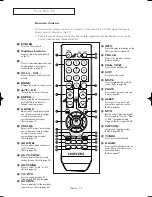O
P E R AT I O N
English - 26
Selecting a Menu Language
1
Press the
MENU
button.
Press the
▲
or
▼
button
to select “Setup”, then
press the
ENTER
button.
2
Press the
▲
or
▼
button
to select “Language”,
then press the
ENTER
button.
Press the
▲
or
▼
button
to select “English”,
“Español”, or “Français”,
then press the
ENTER
button.
Press the
EXIT
button to
exit.
Move
Enter
Return
Setup
Plug & Play
√
√
Language
: English
√
√
Time
√
√
Caption
√
√
Blue Screen
: On
√
√
Melody
: Off
√
√
Move
Enter
Return
Language
English
Español
Français
Selecting the Antenna Input
You can connect to two different signal sources by choosing the antenna input
(Air or Cable).
Alternate method:
Press the
ANTENNA
button repeatedly to
select “Air” or “Cable”.
Antenna : Air
AA68_03783B_02_LEng 9/12/06 5:37 PM Page 26
Содержание CL-29Z40MQ
Страница 62: ...This page is intentionally left blank ...
Страница 63: ...This page is intentionally left blank ...