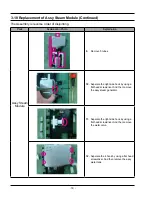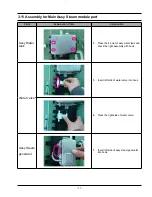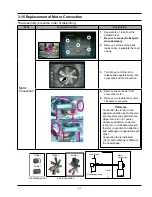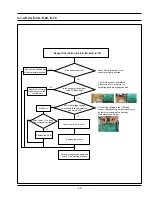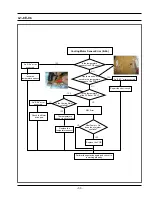- 21 -
3-15 Replacement of Motor Convection
Upper
Lower
Fan-Convection
Upper
Lower
Nut-Hexagon cap
Parts
Explaination Photo
Explaination
Motor
Convection
1.
Seperate the 1 tube from the
adiabatic rear.
* Be sure to connect tube again
when assembly.
2.
Remove 5 screws at the back
inside cavity to separate the cover
casing.
3.
Turn flange nut to the left to
release and separate spacer fan
convection and fan convection.
4.
Remove two connector from
convection motor
5.
Remove turn toward the counter-
clockwise to separate.
Reference
Convection fan is turn in the
opposite direction each other for
improvement cook performance.
Upper fan is turn in counter-
clockwise direction, Lower fan
is fan turn in clockwise direction
therefor convection fan direction
and netflange are opposited each
other.
Convection fan is indicated
(U),(L) and netflange is different
the head shape.
Nut-Hexagon cap
Main Blade
E-ring
Cavity
Motor
Convection
The Assembly is reverse order of disjointing.
Содержание BQ1AD4T013/XEF
Страница 13: ... 11 3 8 Replacement of Assy Control Box Continued Remove 2 screws Remove 11 screws Remove 4 screws ...
Страница 46: ... 44 5 2 Main Parts List No Code No Description Specification Q ty SA SNA Remark ...
Страница 51: ... 49 7 Wiring Diagram This Document can not be used without Samsung s authorization 7 1 Wiring Diagram ...