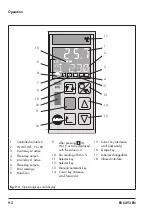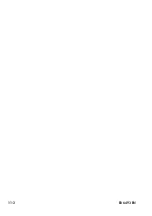9-4
EB 6493 EN
Operation
9.5
AUX menu, -CO- VIEW: Set viewing angle of the display
The contrast for the top and bottom viewing angle of the display can be changed from Level
1 to Level 10 in the AUX menu.
Î
See Configuration Manual
u
The default setting (Level 6) only needs to be changed in extreme installation situations.
-CO- VIEW
Top/bottom viewing angle of display
01 VIEW
Level 1
…
06 VIEW
Level 6
…
10 VIEW
Level 10
9.6
I-O menu: Process data
You can read various variables and data in this menu. In addition, you can calibrate zero
and span for the analog inputs IN1 and IN2 as well as the analog output Y.
9.6.1
-CO- CIN: Firmware version
Read the firmware version
I-O
-CO- CIN
Firmware version
9.6.2
-CO- S-No: Serial number
Read the serial number
I-O
-CO- S-No
Serial number
Tip
Содержание Trovis 6493
Страница 6: ...Contents EB 6493 EN...
Страница 22: ...3 10 EB 6493 EN...
Страница 30: ...5 6 EB 6493 EN...
Страница 36: ...6 6 EB 6493 EN...
Страница 72: ...8 12 EB 6493 EN...
Страница 84: ...11 2 EB 6493 EN...
Страница 86: ...12 2 EB 6493 EN...
Страница 88: ...13 2 EB 6493 EN...
Страница 90: ...14 2 EB 6493 EN...
Страница 92: ...15 2 EB 6493 EN...
Страница 95: ...EB 6493 EN 16 3 Certificates TR CU certificate...
Страница 96: ...16 4 EB 6493 EN Certificates...
Страница 97: ...EB 6493 EN 16 5 Certificates...
Страница 98: ...16 6 EB 6493 EN...
Страница 125: ......
Страница 126: ......
Страница 127: ......