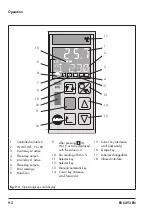8-8
EB 6493 EN
Start-up and configuration with TROVIS-VIEW
The units are only intended for documentation and are only saved in the TROVIS-VIEW file
and not in the controller itself.
Example:
User-defined unit for the controlled variable
X
1. Double-click
Unit X
to activate the data point.
2. Select '<special>' from the drop-down list.
3. Click [OK] to confirm.
A new row 'Unit X <special>' is created.
4. Double-click 'Unit X <special>' to activate the data point.
5. Enter the new unit in the pop-up window and confirm selection by clicking [OK].
The new unit is adopted.
Note
Содержание Trovis 6493
Страница 6: ...Contents EB 6493 EN...
Страница 22: ...3 10 EB 6493 EN...
Страница 30: ...5 6 EB 6493 EN...
Страница 36: ...6 6 EB 6493 EN...
Страница 72: ...8 12 EB 6493 EN...
Страница 84: ...11 2 EB 6493 EN...
Страница 86: ...12 2 EB 6493 EN...
Страница 88: ...13 2 EB 6493 EN...
Страница 90: ...14 2 EB 6493 EN...
Страница 92: ...15 2 EB 6493 EN...
Страница 95: ...EB 6493 EN 16 3 Certificates TR CU certificate...
Страница 96: ...16 4 EB 6493 EN Certificates...
Страница 97: ...EB 6493 EN 16 5 Certificates...
Страница 98: ...16 6 EB 6493 EN...
Страница 125: ......
Страница 126: ......
Страница 127: ......