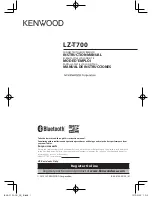SPS-2000 Program Manual v1.30
Program Guides
169
3.
Program the EMPLOYEE CARD READ FORMAT.
FIELD Notes
READ
Set to the Track (1 or 2) that you wish to read.
CARD ID
If ID numbers are to be used, enter the ID number (up to 10 digits)
from the magnetic cards that will be accepted. If ID numbers are not to
be used, ignore this field.
CHECK CARD ID?
Enter Y to use card ID numbers, or N if you do not wish to use card ID
numbers.
COLUMN OF CARD
ID
Enter the number of the column that the Card ID starts.
CARD ID DIGITS
Enter the number of digits to be read for the Card ID.
COLUMN OF
NUMBER
Enter the number of the column that the Card number starts.
CARD NUMBER
DIGITS
Enter the number of digits to be read for the Card number.
Содержание SPS-2000
Страница 30: ...30 Software Installation SD Memory Utilities SPS 2000 Program Manual v1 30 Current Boot Version is 1 16...
Страница 42: ......
Страница 158: ......
Страница 172: ...172 Program Guides SPS 2000 Program Manual v1 30 9 Slide the clerk card 10 Select job code and touch OK...
Страница 178: ...178 Program Guides SPS 2000 Program Manual v1 30...