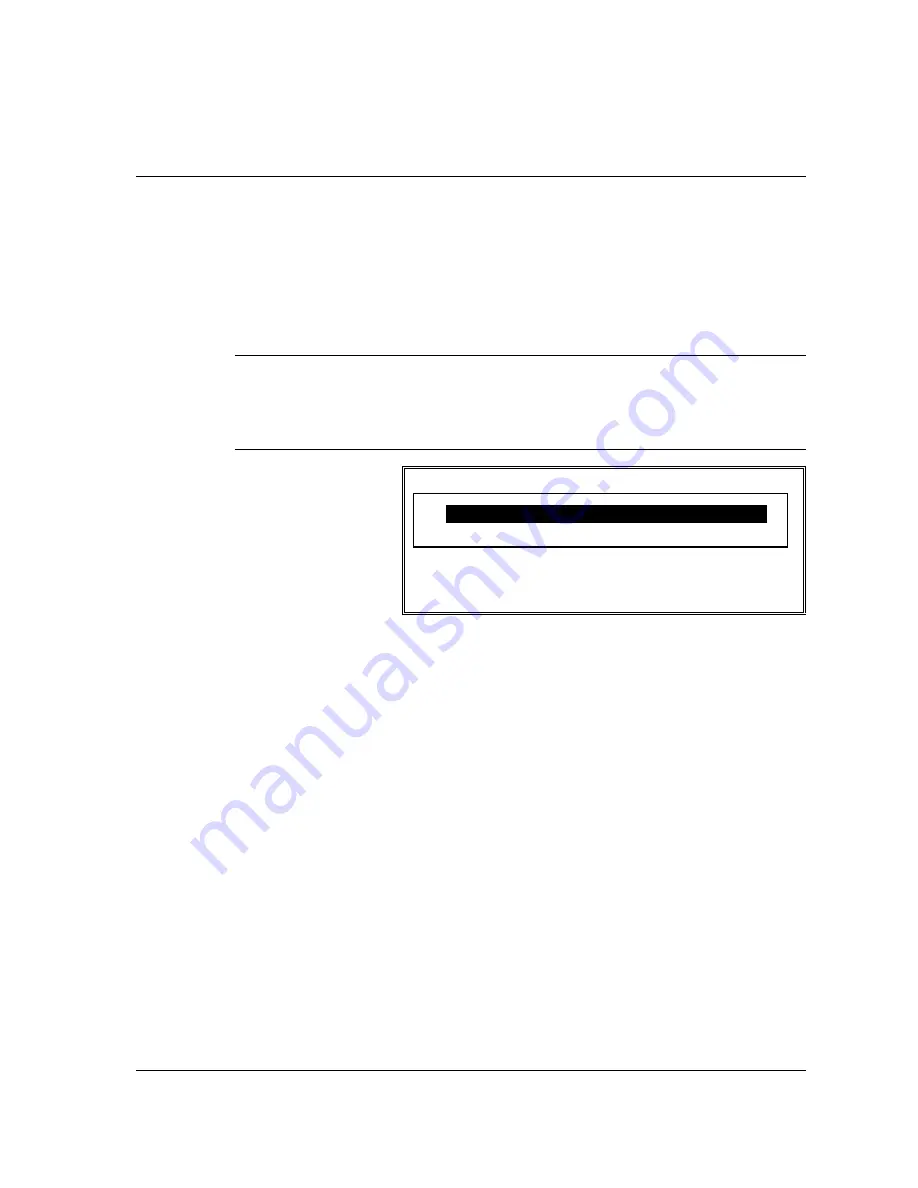
SER-7000 Program Manual
P-Mode Programming
x
181
Product Mix Groups
Product Mix Groups
can be used to implement a simplified ingredient system for tracking
only essential ingredients associated with items (i.e. cups for beverages or number of pieces
for chicken menus.)
Product mix groups also report usage by time period and optional Product Projections
reporting is also available. The Product Projection report provides a history of each item's
sales by day of week.
NOTE: Be careful not to confuse the separate and distinct inventory features of the
SER-7000:
x
Product Mix Groups (described here.)
x
PLU Stock (see “PLU Stock” on page57),
x
Recipes and Ingredients (see “Ingredient Inventory” on page 40)
P R O D U C T M I X G R O U P S M E N U
1 .
PRODUCT MIX ITEMS
2 . P R O D U C T M I X G R O U P T I M E P R I D
E S C E N T E R P A G E U P / D N
n p
1. Select PRODUCT
MIX GROUPS from
the P-MODE
PROGRAMMING
MENU to display the
PRODUCT MIX
GROUPS MENU
screen.
2. Choose an item from
the menu in one of
two ways:
Type the number for
your choice and press
ENTER
.
Press the
n
or
p
keys
to move the cursor to
your choice and
press
ENTER
.
Содержание SER-7000
Страница 26: ...20 x Getting Started SER 7000 Program Manual...
Страница 216: ......
Страница 217: ...SER 7000 Program Manual Appendices x 211 Appendices...
Страница 232: ...226 x Glossary of Terms SER 7000 Program Manual...






























