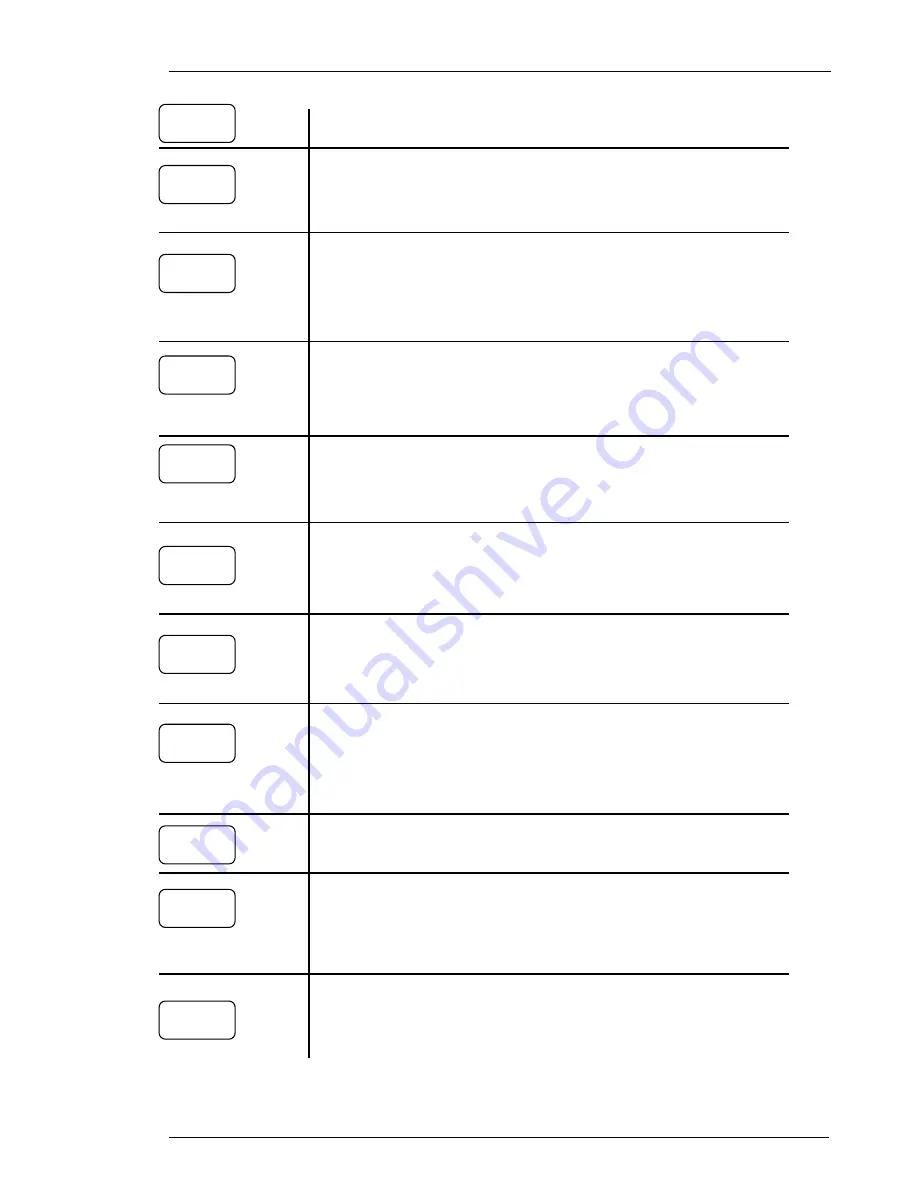
·
8
ER-180
Key Functions
When pressed this advances the printer paper.
These “Number keys” are used to enter the numeric amounts
For Example - Enter 100 for £1
Department keys are used to sell open or preset items, with
the sales quantities and values recorded per key on the
financial report.
E.g. -
DPT1
as FOOD and
DPT2
as NON FOOD sales.
Used to display the time by pressing the key whilst in REG
mode or used to sell multiples of the same items.
This key is also the multiplication key in calculator mode.
Used to register any money paid out and reduce the cash in
drawer total on reports.
This key also acts as the minus key in calculator mode.
Used to register any money received and increase the cash
in drawer total on reports.
This key also acts as the plus key in calculator mode.
This is used to sign on a clerk for total monies taken.
Enter 1,2,3 or 4 and press the CLERK key to sign on an
operator or press the CLERK key to sign off.
P
rice
L
ook
U
p codes 1 to 100 can be used to sell preset or
open priced items.
The sales of these items can be totalled to one of the 5
department keys for reporting purposes.
Used to register a minus amount and reduce the sales total.
Used to register a percent discount
(-%)
or surcharge
(+%)
adjustment to the sales total.
It is possible to assign a % rate to the keys to enable preset
discounts or premiums.
Pressed immediately after an item sale this will remove the
last item sold from the total.
FEED
DEPT.1
- 5
0 - 9
X/TIME
PO
(-)
RA
(+)
CLERK
PLU
-
-%, +%
VOID
Содержание ER-180Series
Страница 1: ...ER 180 Series Electronic Cash Register Operation and Programming Manual...
Страница 2: ...Note All specifications are subject to change without notice...
Страница 15: ...ER 180 11 REGISTER MODE...
Страница 31: ...ER 180 27 REPORTS MODE...
Страница 37: ...ER 180 33 PROGRAM MODE...
Страница 48: ...44 ER 180...
Страница 49: ...ER 180 45 MAINTENANCE...
Страница 53: ...ER 180 49...













































