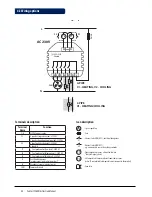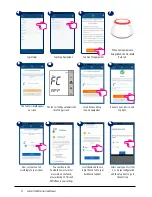52 Fan Coil FC600 Instruction Manual
Note:
During the installer mode, if no any button pressed, then FC600 should save the changes and go to
main menu in 15minutes.
Parameter
number
Type of setting
Description
Default
Values
d00
Type of thermostat
0 = Non-programmable - you cannot set schedules to
your thermostat. It can operate only in local mode
1 = Programmable - you can set schedules to your
thermostat
0
d01
Fancoil type
2 or 4 pipes
0 = 2 pipes
1 = 4 pipes
0
d02
S1/COM Terminal
0 = Manual
- The user can change between Heating/
Cooling Modes only manually by pressing the Mode
button
1 = Heat/Cool changeover (HCCO)
- the selection
between heating and cooling is made via the external
switch. User cannot select heating/cooling mode by
pressing the Mode button.
When
S1/COM contact is open = Heat mode
S1/COM contact is close = Cool mode
2 = Auto Heat/Cool Changeover
- the switching
between heating and cooling is performed automatically.
User cannot select heating/cooling mode by pressing
the Mode button.
In a 2 pipe system
Procedure performed by the pipe sensor .
When the temperature on the pipe is low = cool mode
When the temperature on the pipe is high = heat mode.
The switching set point between heating and cooling is
determined by the d24 and d25 parameters.
In a 4 pipe system
The Heat/Cool changeover is performed automatically
by the internal sensor, using the function called "dead
zone".
3 = Auto Sens
(for 2 pipes only). The function is available
only if there is a pipe sensor connected to the S1/com
terminal. The function will turn FAN OFF if pipe sensor's
temperature is <= d25 in heat mode or if the pipe sensor's
temperature is >= d24 in cool mode. User cannot select
heating/cooling mode by pressing the Mode button.
0
d03
S2/COM terminals
0 = no function - Nothing is connected to the S2/COM
input
1 = Occupancy sensor connected
2 = external temperature sensor connected
0