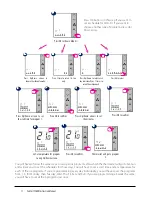24 Fan Coil FC600 Instruction Manual
3.3 Device name change
You can easily change the name of your device at any moment, by tapping the pencil screen on your device
name panel.
Tap pencil icon.
Enter a new name.
Tap Save.
Thermostat renamed.
You can change the set point by sliding the cursor to left/right on your App. On your App screen, the setpoint
temperature is the number displayed in a larger font.
Old setpoint.
New setpoint.
3.4 Temperature Setpoint
Sliding the cursor to the left will decrease the temperature, and to the right - will increase. If your thermostat
is on permanent hold, it will follow the setpoint temperature until you manually change it again. That
is permanent override. if the thermostat is running in schedule mode, but you have manually set another
temperature, the new set temperature will run until the next program starts. Make sure that the thermostat
operates in heating mode in you want to set a temperature that is higher than the current room temperature
and that the thermostat is in cooling mode if you want to set a temperature that is lower than the actual room
temperature.
Click on thermostat tile to
enter your thermostat.
Click on thermostat name to
enter main screen.